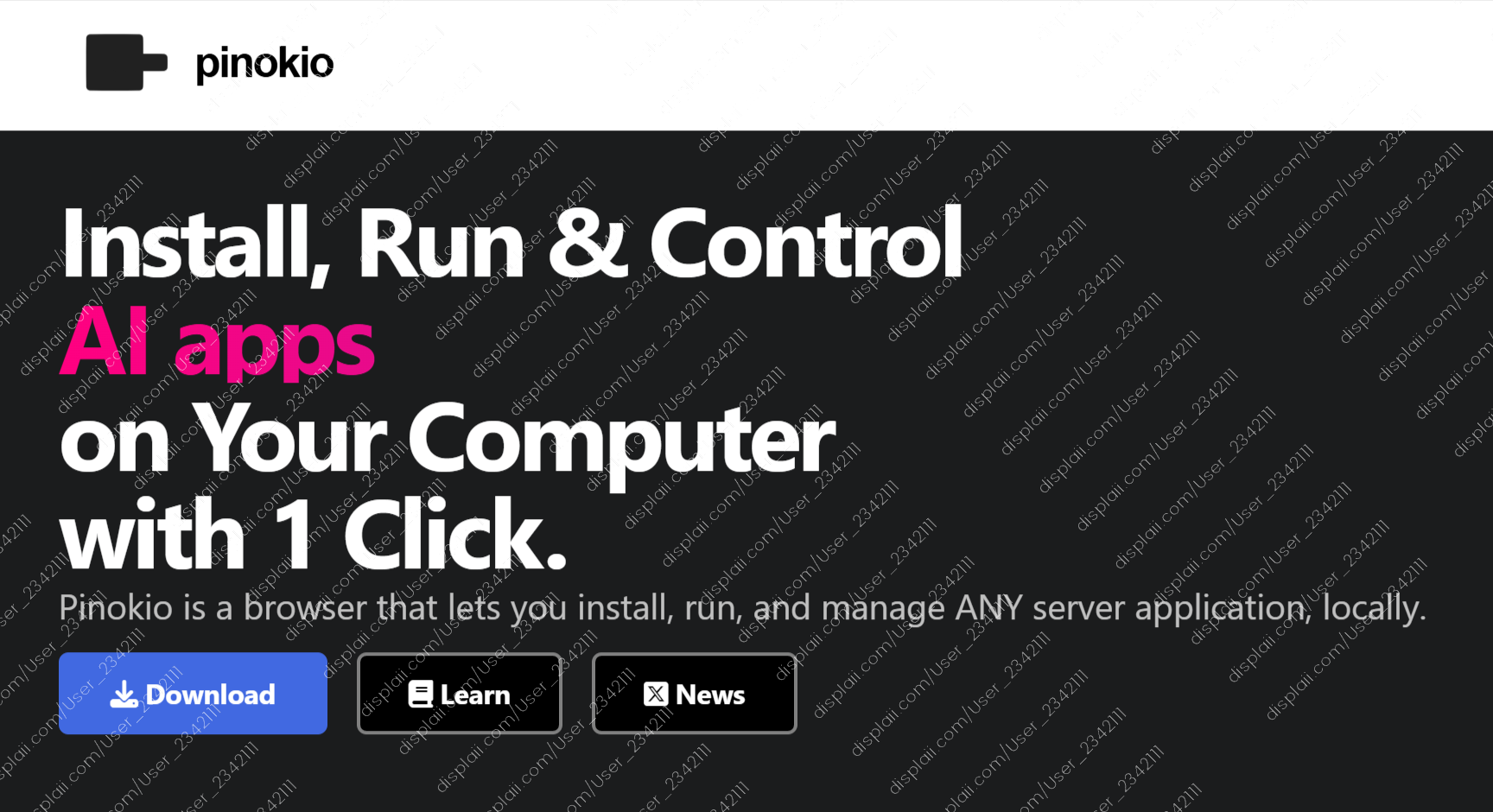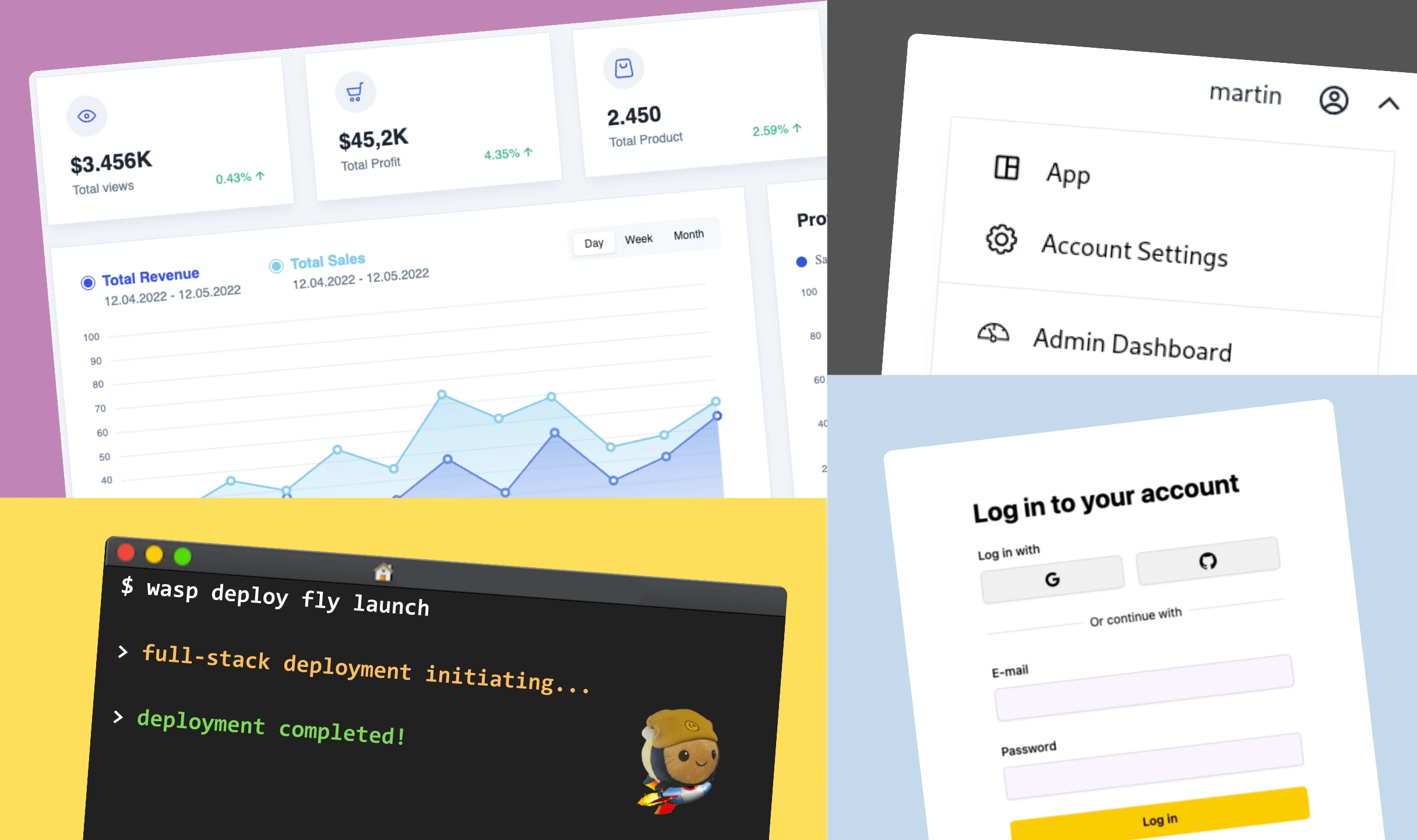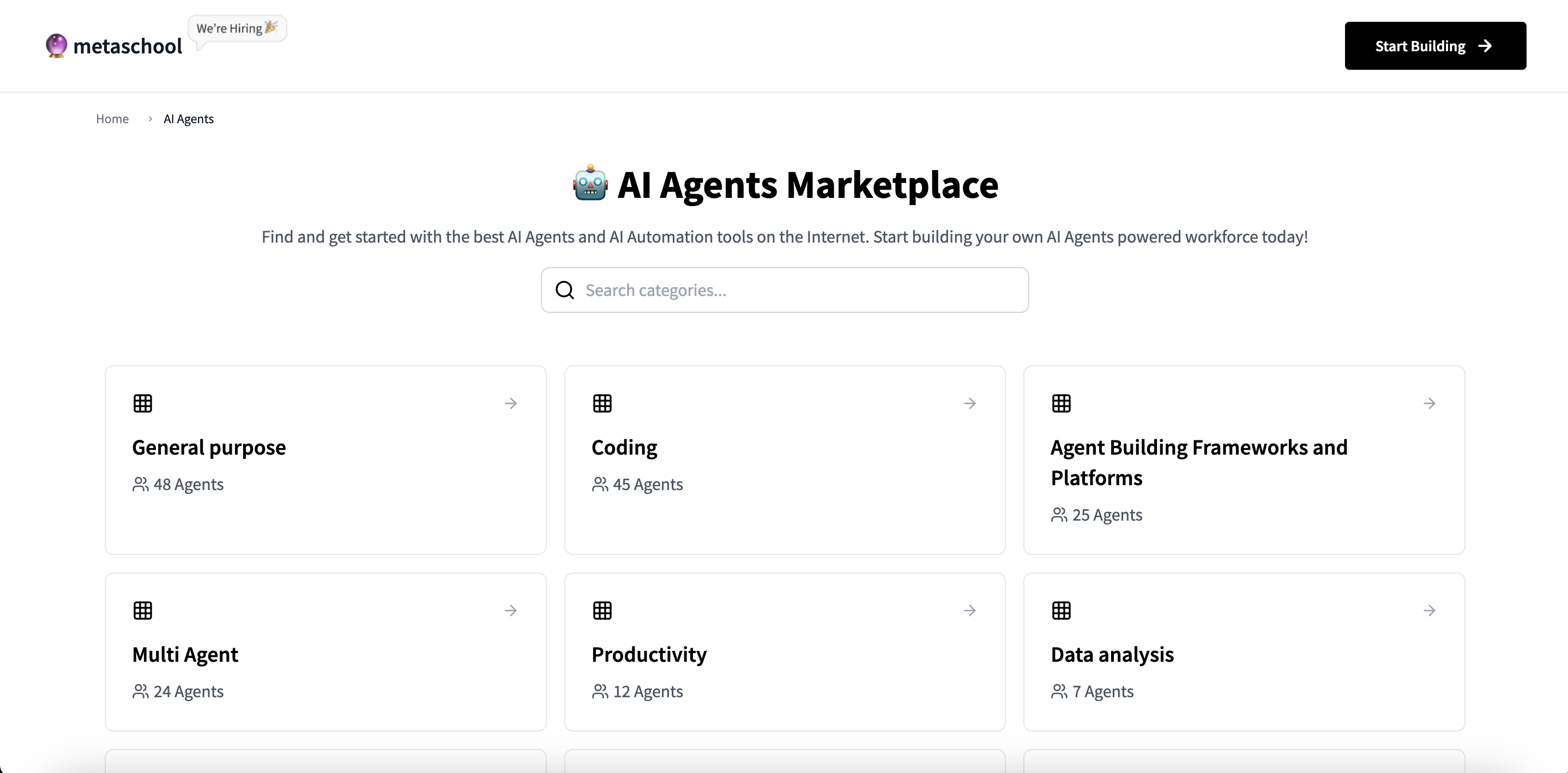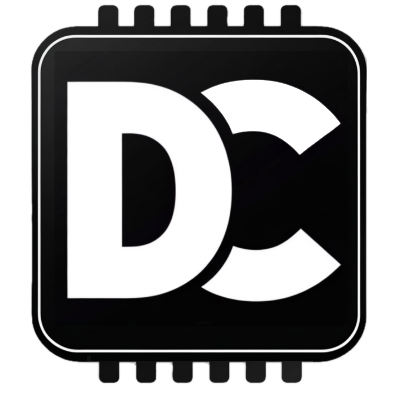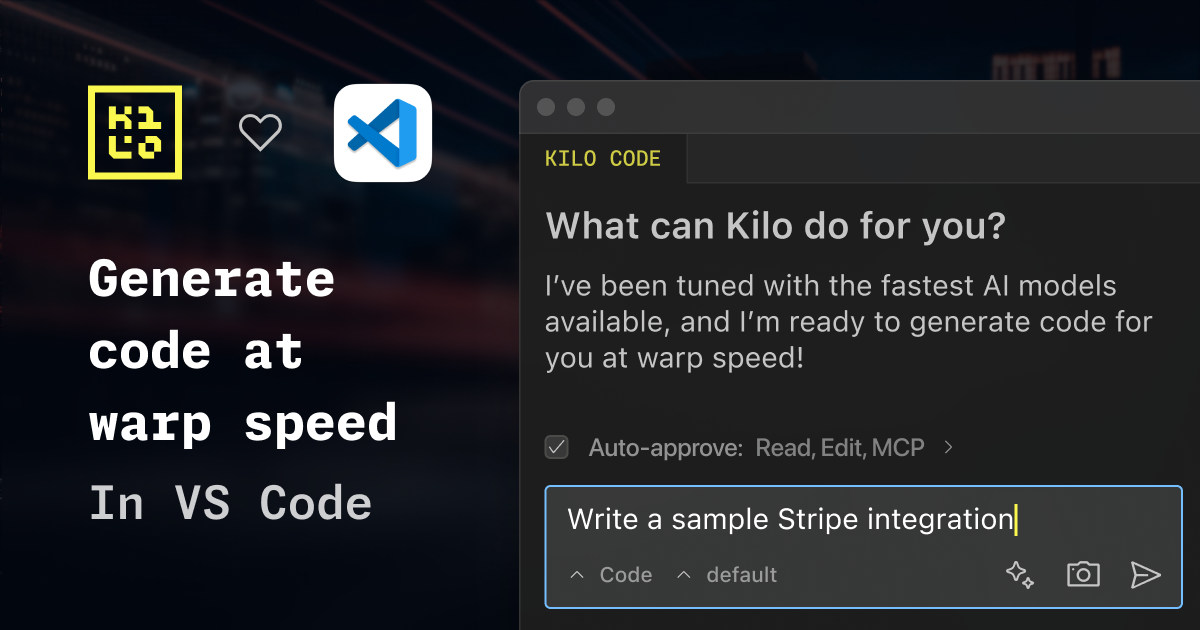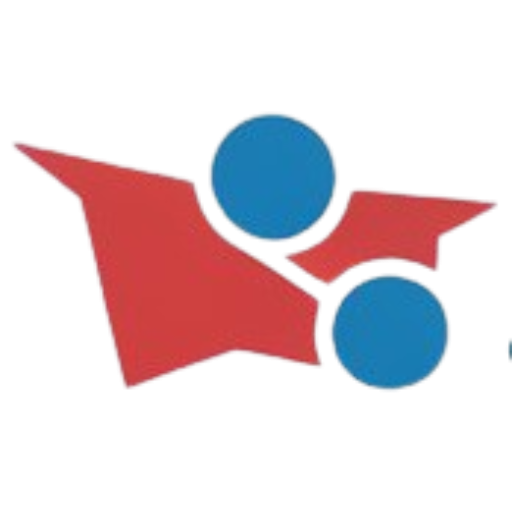Pinokio is an innovative, open-source tool designed to facilitate the installation, management, and execution of server applications and AI models directly from a browser (https://pinokio.co/ ). This lightweight virtual environment simplifies the process of launching various AI models, allowing users to experiment with them on their local machines easily (https://medium.com/diffusion-doodles/pinokio-a-one-click-playground-for-running-ai-models-locally-404e121591f4 ). Unlike many commercial platforms that charge hefty fees, Pinokio provides one-click access to powerful open-source models such as Flux, Quan, and Stable, making advanced AI more accessible (https://www.facebook.com/emdottech/videos/comment-pinokio-to-get-the-ultimate-open-source-ai-tool-downloaderforget-paying-/2128374961002326/ ).
The tool is compatible with multiple operating systems, including Windows, macOS, and Linux, and has gained popularity for its user-friendly features that enhance privacy and streamline workflows (https://www.videosdk.live/ai-apps/pinokio) (https://the-decoder.com/pinokio-3-0-brings-major-updates-to-open-source-ai-model-browser/ ). Additionally, Pinokio supports automation of AI tools and server applications, further enriching its functionality for users seeking to optimize their AI projects (https://github.com/pinokiocomputer/pinokio ). In summary, Pinokio stands out as a versatile and cost-effective solution for anyone looking to leverage open-source AI technologies locally.
https://pinokio.co/
#Pinokio #opensource #AI #aimodels #localAI #serverapplications #virtualenvironment #automation #machinelearning #Windows #macOS #linux #StableDiffusion #Flux #Quan #privacy #userfriendly #oneclickai #AIdownloader #localhosting
The tool is compatible with multiple operating systems, including Windows, macOS, and Linux, and has gained popularity for its user-friendly features that enhance privacy and streamline workflows (https://www.videosdk.live/ai-apps/pinokio) (https://the-decoder.com/pinokio-3-0-brings-major-updates-to-open-source-ai-model-browser/ ). Additionally, Pinokio supports automation of AI tools and server applications, further enriching its functionality for users seeking to optimize their AI projects (https://github.com/pinokiocomputer/pinokio ). In summary, Pinokio stands out as a versatile and cost-effective solution for anyone looking to leverage open-source AI technologies locally.
https://pinokio.co/
#Pinokio #opensource #AI #aimodels #localAI #serverapplications #virtualenvironment #automation #machinelearning #Windows #macOS #linux #StableDiffusion #Flux #Quan #privacy #userfriendly #oneclickai #AIdownloader #localhosting
Pinokio is an innovative, open-source tool designed to facilitate the installation, management, and execution of server applications and AI models directly from a browser (https://pinokio.co/ ). This lightweight virtual environment simplifies the process of launching various AI models, allowing users to experiment with them on their local machines easily (https://medium.com/diffusion-doodles/pinokio-a-one-click-playground-for-running-ai-models-locally-404e121591f4 ). Unlike many commercial platforms that charge hefty fees, Pinokio provides one-click access to powerful open-source models such as Flux, Quan, and Stable, making advanced AI more accessible (https://www.facebook.com/emdottech/videos/comment-pinokio-to-get-the-ultimate-open-source-ai-tool-downloaderforget-paying-/2128374961002326/ ).
The tool is compatible with multiple operating systems, including Windows, macOS, and Linux, and has gained popularity for its user-friendly features that enhance privacy and streamline workflows (https://www.videosdk.live/ai-apps/pinokio) (https://the-decoder.com/pinokio-3-0-brings-major-updates-to-open-source-ai-model-browser/ ). Additionally, Pinokio supports automation of AI tools and server applications, further enriching its functionality for users seeking to optimize their AI projects (https://github.com/pinokiocomputer/pinokio ). In summary, Pinokio stands out as a versatile and cost-effective solution for anyone looking to leverage open-source AI technologies locally.
https://pinokio.co/
#Pinokio #opensource #AI #aimodels #localAI #serverapplications #virtualenvironment #automation #machinelearning #Windows #macOS #linux #StableDiffusion #Flux #Quan #privacy #userfriendly #oneclickai #AIdownloader #localhosting
0 Comments
·0 Shares
·372 Views