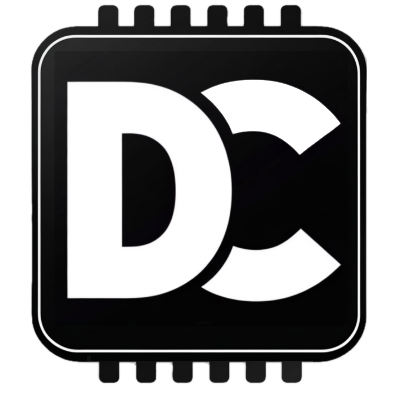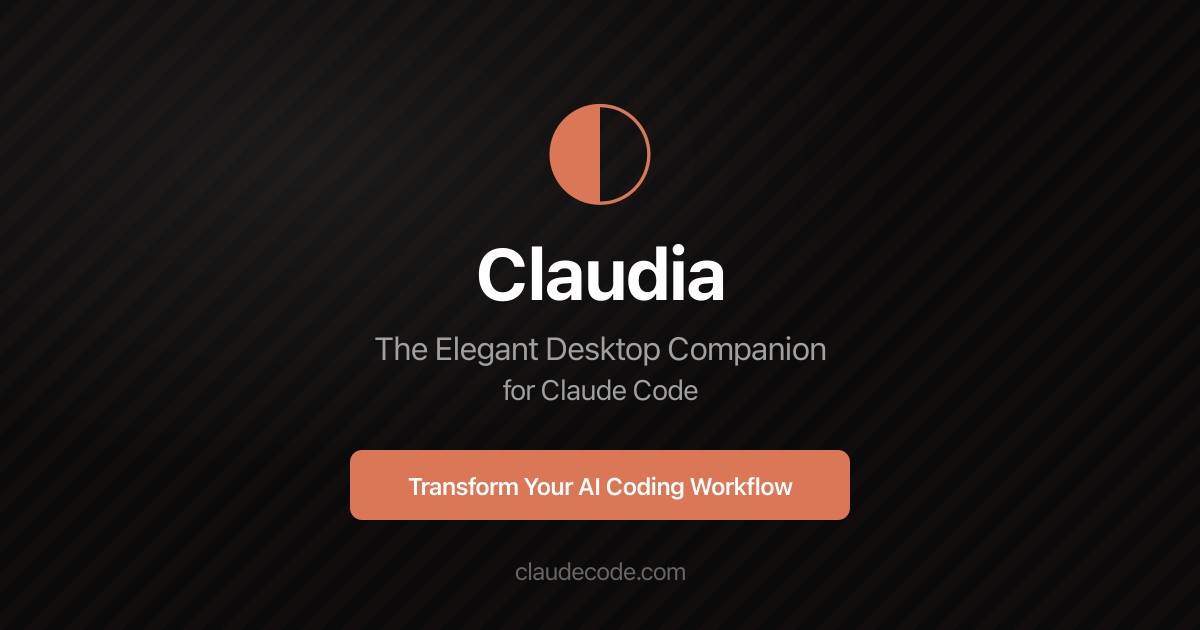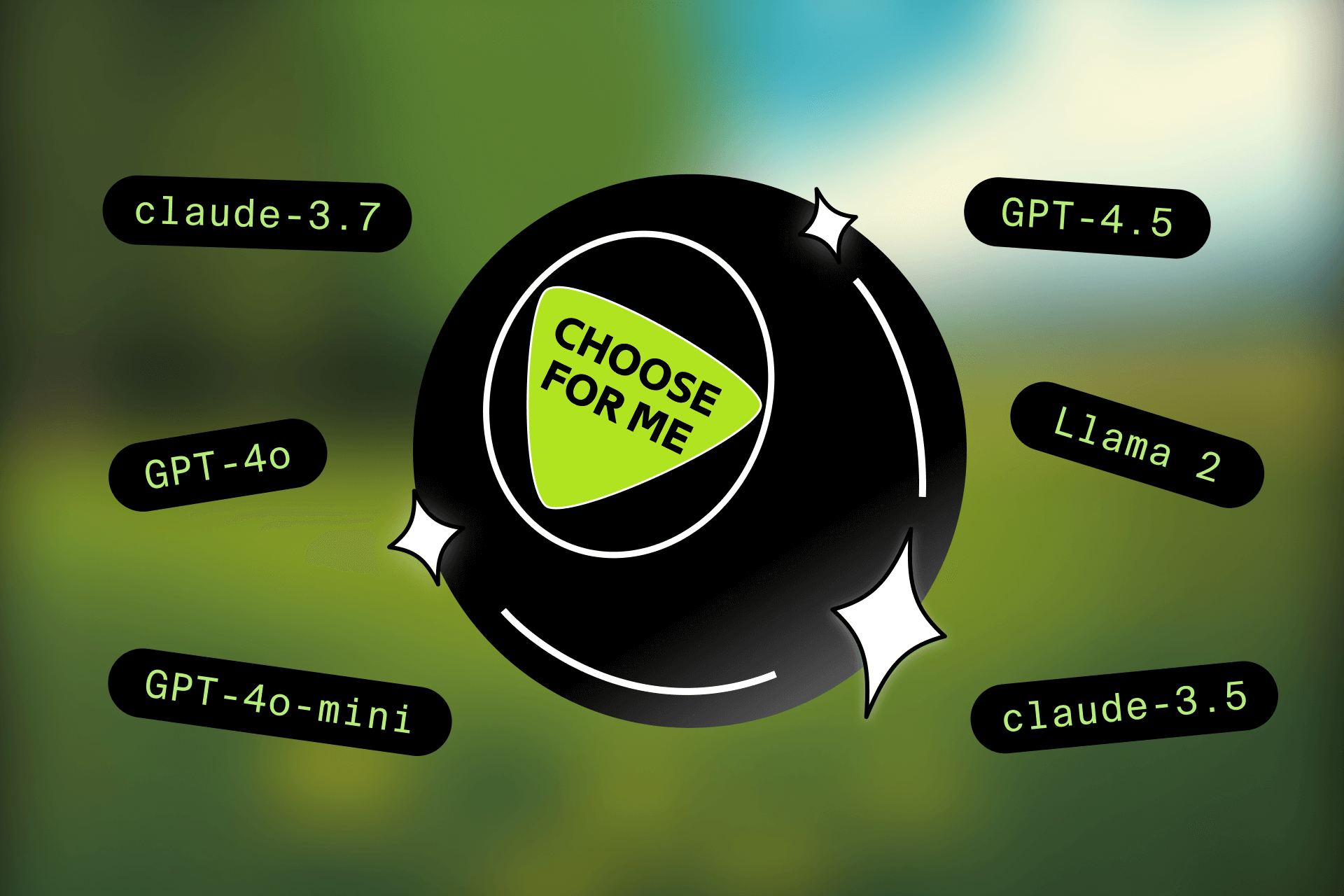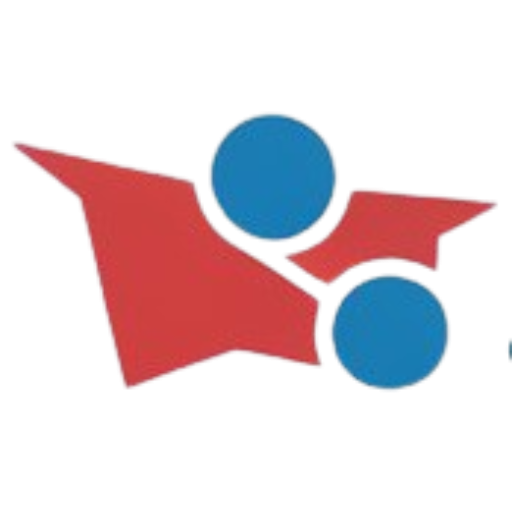How l switched back to Augment Code from Claude Code !
Tried new Claude Code ... verdict: Worth every penny love the little to-do lists but hell lot expensive !
So what do l do l head back home to the loving arms of Augment Code ... still the best and always will be ! (For now
... you know relationships nowadays)
So this article exaplins why they are nota big fan of Model Pickers ... makes sense though would be great to have the ooption still !). Here is a low done on Augment code and its recent updates:
Augment Code is considered a top AI coding agent due to its advanced context engine, which enables personalized and efficient code generation, and its seamless integration with popular IDEs. It also boasts features like memory persistence, which allows it to adapt to individual coding styles, and Multi-Context Programming (MCP) for connecting to various tools and systems, enhancing its utility in the development workflow.
Here's a more detailed breakdown of why Augment Code stands out:
1. Contextual Awareness and Memory:
Context Engine:
Augment's Context Engine is a key differentiator. It analyzes the entire codebase in real-time, providing context-aware suggestions and code completions, leading to more accurate and relevant AI-driven code generation.
Memory Persistence:
The platform remembers your coding style and project patterns, ensuring that its suggestions are tailored to your preferences and codebase over time, improving efficiency and reducing errors.
MCP (Multi-Context Programming):
Augment Code goes beyond just the code by integrating with various tools and systems, such as Vercel, Cloudflare, and more, allowing it to gather more information, automate tasks, and even fix issues in live systems.
2. IDE Integration and Workflow:
Seamless Integration:
Unlike some AI coding tools that require a separate editor, Augment Code integrates directly with popular IDEs like VS Code, JetBrains, Vim, and GitHub, allowing developers to leverage its AI capabilities within their familiar environment.
Code Checkpoints:
Augment Code automatically tracks changes and creates checkpoints, enabling easy rollback and providing peace of mind when the agent tackles complex tasks.
Remote Agent Functionality:
Augment Code can operate in a separate container, allowing developers to work on code even when their main machine is off or unavailable, and even run multiple agents in parallel.
3. Advanced Features and Capabilities:
Multi-Modal Support:
Augment Code can handle various inputs, including screenshots and Figma files, making it helpful for implementing UI elements and debugging visual issues.
Terminal Interaction:
Beyond code editing, Augment Code can run terminal commands, streamlining tasks like installing dependencies or running dev servers.
Auto Mode:
For a more streamlined experience, Augment Code offers an Auto Mode, where it automatically applies suggested changes without requiring explicit confirmation for each action.
4. Focus on Collaboration and Productivity:
Developer-Centric:
Augment Code is designed to work alongside developers, enhancing their existing workflow rather than replacing it, making it a collaborative rather than a replacement tool.
Time Savings:
By automating tasks, providing accurate suggestions, and handling repetitive coding tasks, Augment Code frees up developers' time to focus on more complex and creative aspects of their work.
Continuous Improvement:
Through feedback loops and learning from user interactions, Augment Code continuously improves its performance and adapts to the evolving needs of developers.
https://www.augmentcode.com/blog/ai-model-pickers-are-a-design-failure-not-a-feature
#augmentcode #claude #aicodingagent #aicode #vscode #jetbrains #vim #github #ideintegration #codingtools #productivitytools #memorypersistence #contextengine #multicontextprogramming #vercel #cloudflare #codecheckpoints #remotework #multimodal #figma #terminalinteraction #automode #developercentric #aitools #aidesign #coding #softwaredevelopment #aitoolHow l switched back to Augment Code from Claude Code !
Tried new Claude Code ... verdict: Worth every penny love the little to-do lists but hell lot expensive !
So what do l do l head back home to the loving arms of Augment Code ... still the best and always will be ! (For now 🤫 ... you know relationships nowadays)
So this article exaplins why they are nota big fan of Model Pickers ... makes sense though would be great to have the ooption still !). Here is a low done on Augment code and its recent updates:
Augment Code is considered a top AI coding agent due to its advanced context engine, which enables personalized and efficient code generation, and its seamless integration with popular IDEs. It also boasts features like memory persistence, which allows it to adapt to individual coding styles, and Multi-Context Programming (MCP) for connecting to various tools and systems, enhancing its utility in the development workflow.
Here's a more detailed breakdown of why Augment Code stands out:
1. Contextual Awareness and Memory:
Context Engine:
Augment's Context Engine is a key differentiator. It analyzes the entire codebase in real-time, providing context-aware suggestions and code completions, leading to more accurate and relevant AI-driven code generation.
Memory Persistence:
The platform remembers your coding style and project patterns, ensuring that its suggestions are tailored to your preferences and codebase over time, improving efficiency and reducing errors.
MCP (Multi-Context Programming):
Augment Code goes beyond just the code by integrating with various tools and systems, such as Vercel, Cloudflare, and more, allowing it to gather more information, automate tasks, and even fix issues in live systems.
2. IDE Integration and Workflow:
Seamless Integration:
Unlike some AI coding tools that require a separate editor, Augment Code integrates directly with popular IDEs like VS Code, JetBrains, Vim, and GitHub, allowing developers to leverage its AI capabilities within their familiar environment.
Code Checkpoints:
Augment Code automatically tracks changes and creates checkpoints, enabling easy rollback and providing peace of mind when the agent tackles complex tasks.
Remote Agent Functionality:
Augment Code can operate in a separate container, allowing developers to work on code even when their main machine is off or unavailable, and even run multiple agents in parallel.
3. Advanced Features and Capabilities:
Multi-Modal Support:
Augment Code can handle various inputs, including screenshots and Figma files, making it helpful for implementing UI elements and debugging visual issues.
Terminal Interaction:
Beyond code editing, Augment Code can run terminal commands, streamlining tasks like installing dependencies or running dev servers.
Auto Mode:
For a more streamlined experience, Augment Code offers an Auto Mode, where it automatically applies suggested changes without requiring explicit confirmation for each action.
4. Focus on Collaboration and Productivity:
Developer-Centric:
Augment Code is designed to work alongside developers, enhancing their existing workflow rather than replacing it, making it a collaborative rather than a replacement tool.
Time Savings:
By automating tasks, providing accurate suggestions, and handling repetitive coding tasks, Augment Code frees up developers' time to focus on more complex and creative aspects of their work.
Continuous Improvement:
Through feedback loops and learning from user interactions, Augment Code continuously improves its performance and adapts to the evolving needs of developers.
https://www.augmentcode.com/blog/ai-model-pickers-are-a-design-failure-not-a-feature
#augmentcode #claude #aicodingagent #aicode #vscode #jetbrains #vim #github #ideintegration #codingtools #productivitytools #memorypersistence #contextengine #multicontextprogramming #vercel #cloudflare #codecheckpoints #remotework #multimodal #figma #terminalinteraction #automode #developercentric #aitools #aidesign #coding #softwaredevelopment #aitool