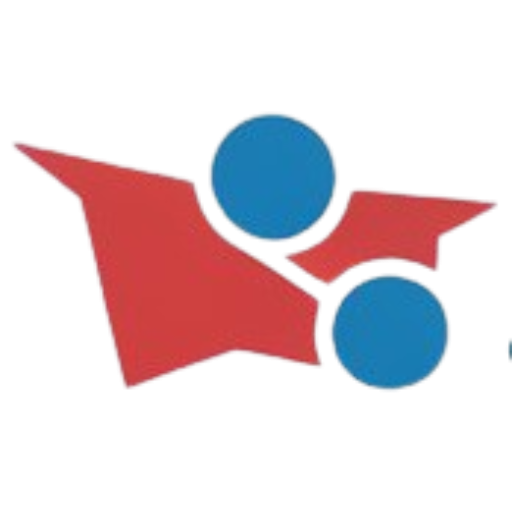lison offers free online courses covering machine learning. These courses are designed for individuals with a background in computer programming and science. The courses utilize Python and cover topics like different algorithms, KNN, and random. These courses are suitable for students and anyone seeking to learn more about the evolving field of machine learning.
#alison #alisoncourses #machinelearning #onlinecourses #python #knn #randomforest #datascience #coding #programming #learntocode #freecourses #education #mlalgorithms #deeplearning #tensorflow #pytorch #scikitlearn
https://alison.com/course/machine-learning-with-artificial-intelligence
https://www.edupstairs.org/free-online-course-diploma-in-machine-learning-with-python/
#alison #alisoncourses #machinelearning #onlinecourses #python #knn #randomforest #datascience #coding #programming #learntocode #freecourses #education #mlalgorithms #deeplearning #tensorflow #pytorch #scikitlearn
https://alison.com/course/machine-learning-with-artificial-intelligence
https://www.edupstairs.org/free-online-course-diploma-in-machine-learning-with-python/
lison offers free online courses covering machine learning. These courses are designed for individuals with a background in computer programming and science. The courses utilize Python and cover topics like different algorithms, KNN, and random. These courses are suitable for students and anyone seeking to learn more about the evolving field of machine learning.
#alison #alisoncourses #machinelearning #onlinecourses #python #knn #randomforest #datascience #coding #programming #learntocode #freecourses #education #mlalgorithms #deeplearning #tensorflow #pytorch #scikitlearn
https://alison.com/course/machine-learning-with-artificial-intelligence
https://www.edupstairs.org/free-online-course-diploma-in-machine-learning-with-python/
0 Comments
·0 Shares
·131 Views