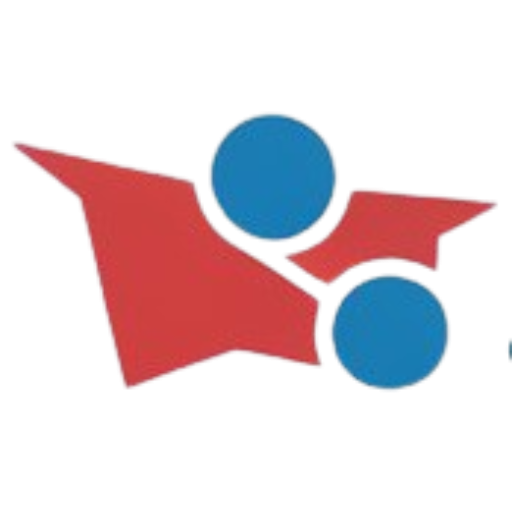The Apify Model Context Protocol (MCP) Server serves as an interface for AI applications to integrate with Apify's library of Actors for efficient web scraping and automation tasks. Users can access this server through secure HTTPS endpoints or the standard input/output method for local integrations. The MCP framework additionally allows dynamic actor management, facilitating real-time addition and execution of various Actors to enhance the capabilities of AI agents.
Key Points
- The Apify MCP Server connects AI applications with Apify's library of Actors for real-time web scraping and automation.
- Users can connect to the MCP Server via HTTPS with OAuth or through standard input/output methods for local setups.
- Before using the MCP Server, users must have an Apify account, API token, and an MCP-compatible client.
- The server allows for dynamic actor management, enabling AI agents to discover, add, and execute Actors as needed.
- Users can interact with the MCP Server over Server-Sent Events (SSE) for message sending and response receiving.
- Troubleshooting tips include verifying the API token, ensuring the server runs the latest version of the MCP library, and ensuring a suitable Node.js environment.
- Users can utilize a web-based Tester MCP Client for an accessible alternative to integrate and test capabilities without local setup.
https://docs.apify.com/platform/integrations/mcp
https://github.com/apify/actors-mcp-server
#Apify #MCP #actors #webscraping #automation #AIagents #dynamicactormanagement #serversentevents #SSE #nocode #lowcode #rapiddevelopment #TesterMCPClient #webautomation #apifyactors #cloudcomputing #python #nodejs #portkey #airtable
Key Points
- The Apify MCP Server connects AI applications with Apify's library of Actors for real-time web scraping and automation.
- Users can connect to the MCP Server via HTTPS with OAuth or through standard input/output methods for local setups.
- Before using the MCP Server, users must have an Apify account, API token, and an MCP-compatible client.
- The server allows for dynamic actor management, enabling AI agents to discover, add, and execute Actors as needed.
- Users can interact with the MCP Server over Server-Sent Events (SSE) for message sending and response receiving.
- Troubleshooting tips include verifying the API token, ensuring the server runs the latest version of the MCP library, and ensuring a suitable Node.js environment.
- Users can utilize a web-based Tester MCP Client for an accessible alternative to integrate and test capabilities without local setup.
https://docs.apify.com/platform/integrations/mcp
https://github.com/apify/actors-mcp-server
#Apify #MCP #actors #webscraping #automation #AIagents #dynamicactormanagement #serversentevents #SSE #nocode #lowcode #rapiddevelopment #TesterMCPClient #webautomation #apifyactors #cloudcomputing #python #nodejs #portkey #airtable
The Apify Model Context Protocol (MCP) Server serves as an interface for AI applications to integrate with Apify's library of Actors for efficient web scraping and automation tasks. Users can access this server through secure HTTPS endpoints or the standard input/output method for local integrations. The MCP framework additionally allows dynamic actor management, facilitating real-time addition and execution of various Actors to enhance the capabilities of AI agents.
Key Points
- The Apify MCP Server connects AI applications with Apify's library of Actors for real-time web scraping and automation.
- Users can connect to the MCP Server via HTTPS with OAuth or through standard input/output methods for local setups.
- Before using the MCP Server, users must have an Apify account, API token, and an MCP-compatible client.
- The server allows for dynamic actor management, enabling AI agents to discover, add, and execute Actors as needed.
- Users can interact with the MCP Server over Server-Sent Events (SSE) for message sending and response receiving.
- Troubleshooting tips include verifying the API token, ensuring the server runs the latest version of the MCP library, and ensuring a suitable Node.js environment.
- Users can utilize a web-based Tester MCP Client for an accessible alternative to integrate and test capabilities without local setup.
https://docs.apify.com/platform/integrations/mcp
https://github.com/apify/actors-mcp-server
#Apify #MCP #actors #webscraping #automation #AIagents #dynamicactormanagement #serversentevents #SSE #nocode #lowcode #rapiddevelopment #TesterMCPClient #webautomation #apifyactors #cloudcomputing #python #nodejs #portkey #airtable
0 Comments
·0 Shares
·139 Views