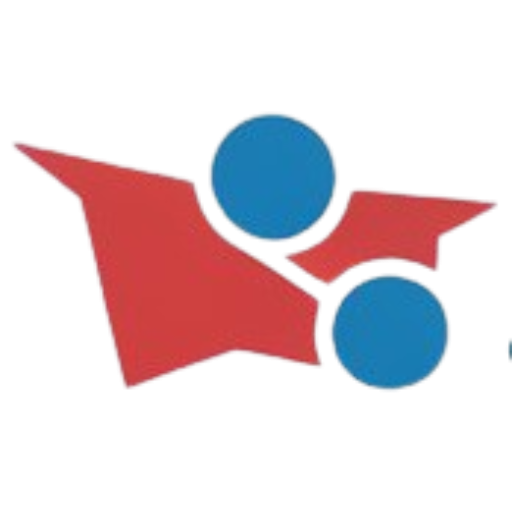What is Claudia UI and what can it do for your Vibe Coding ?
Claudia is a powerful desktop application that transforms how you interact with Claude Code. It provides a beautiful GUI for managing your Claude Code sessions, creating custom agents, tracking usage, and much more. Claudia serves as a command center for Claude Code, bridging the gap between the command-line tool and a visual experience that makes AI-assisted development more intuitive and productive.
Main Function Points
- Visual Project Browser: Navigate through all your Claude Code projects
- Session History: View and resume past coding sessions with full context
- Custom AI Agents: Create specialized agents with custom system prompts and behaviors
- Usage Analytics Dashboard: Monitor your Claude API usage and costs in real-time
- MCP Server Management: Manage Model Context Protocol servers from a central UI
- Timeline & Checkpoints: Create checkpoints at any point in your coding session and navigate through your session history
- CLAUDE.md Management: Edit CLAUDE.md files directly within the app with live preview and syntax highlighting
https://github.com/getAsterisk/claudia
#ClaudiaUI #ClaudeCode #GUI #DesktopApp #AIAssistant #AICoding #VisualIDE #SessionManagement #UsageAnalytics #CustomAIagents #MCPserver #TimelineCheckpoints #CLAUDEmdfiles #OpenAI #CursorAI #GitHubCopilot #AIdevelopment #ProductivityTools
Claudia is a powerful desktop application that transforms how you interact with Claude Code. It provides a beautiful GUI for managing your Claude Code sessions, creating custom agents, tracking usage, and much more. Claudia serves as a command center for Claude Code, bridging the gap between the command-line tool and a visual experience that makes AI-assisted development more intuitive and productive.
Main Function Points
- Visual Project Browser: Navigate through all your Claude Code projects
- Session History: View and resume past coding sessions with full context
- Custom AI Agents: Create specialized agents with custom system prompts and behaviors
- Usage Analytics Dashboard: Monitor your Claude API usage and costs in real-time
- MCP Server Management: Manage Model Context Protocol servers from a central UI
- Timeline & Checkpoints: Create checkpoints at any point in your coding session and navigate through your session history
- CLAUDE.md Management: Edit CLAUDE.md files directly within the app with live preview and syntax highlighting
https://github.com/getAsterisk/claudia
#ClaudiaUI #ClaudeCode #GUI #DesktopApp #AIAssistant #AICoding #VisualIDE #SessionManagement #UsageAnalytics #CustomAIagents #MCPserver #TimelineCheckpoints #CLAUDEmdfiles #OpenAI #CursorAI #GitHubCopilot #AIdevelopment #ProductivityTools
What is Claudia UI and what can it do for your Vibe Coding ?
Claudia is a powerful desktop application that transforms how you interact with Claude Code. It provides a beautiful GUI for managing your Claude Code sessions, creating custom agents, tracking usage, and much more. Claudia serves as a command center for Claude Code, bridging the gap between the command-line tool and a visual experience that makes AI-assisted development more intuitive and productive.
Main Function Points
- Visual Project Browser: Navigate through all your Claude Code projects
- Session History: View and resume past coding sessions with full context
- Custom AI Agents: Create specialized agents with custom system prompts and behaviors
- Usage Analytics Dashboard: Monitor your Claude API usage and costs in real-time
- MCP Server Management: Manage Model Context Protocol servers from a central UI
- Timeline & Checkpoints: Create checkpoints at any point in your coding session and navigate through your session history
- CLAUDE.md Management: Edit CLAUDE.md files directly within the app with live preview and syntax highlighting
https://github.com/getAsterisk/claudia
#ClaudiaUI #ClaudeCode #GUI #DesktopApp #AIAssistant #AICoding #VisualIDE #SessionManagement #UsageAnalytics #CustomAIagents #MCPserver #TimelineCheckpoints #CLAUDEmdfiles #OpenAI #CursorAI #GitHubCopilot #AIdevelopment #ProductivityTools
0 Comments
·1 Shares
·619 Views
·1 Plays