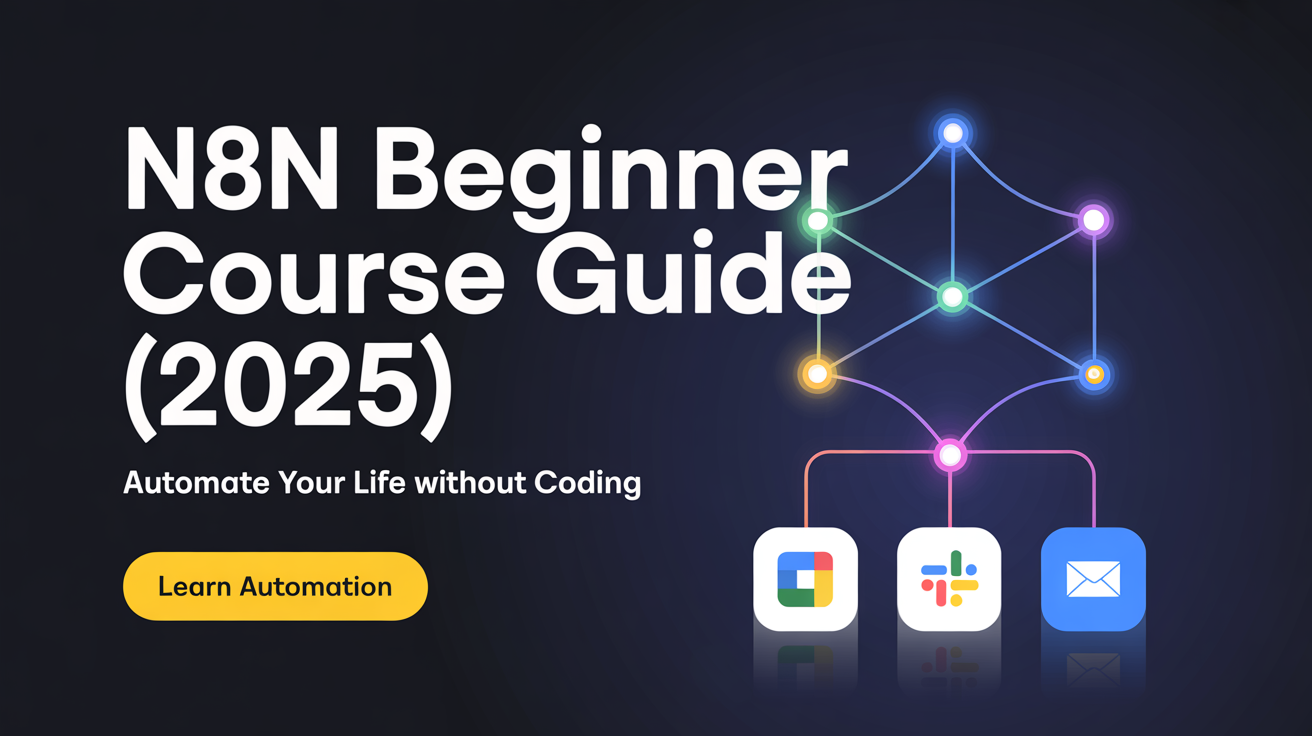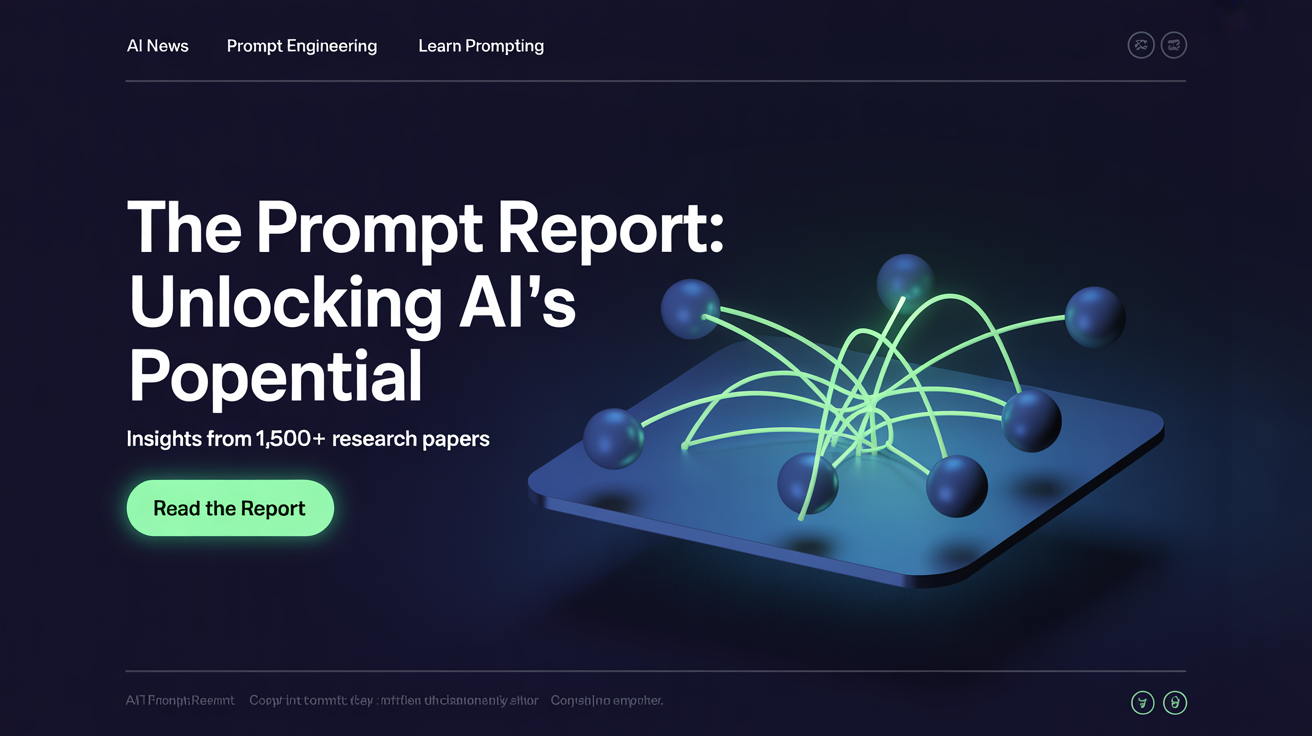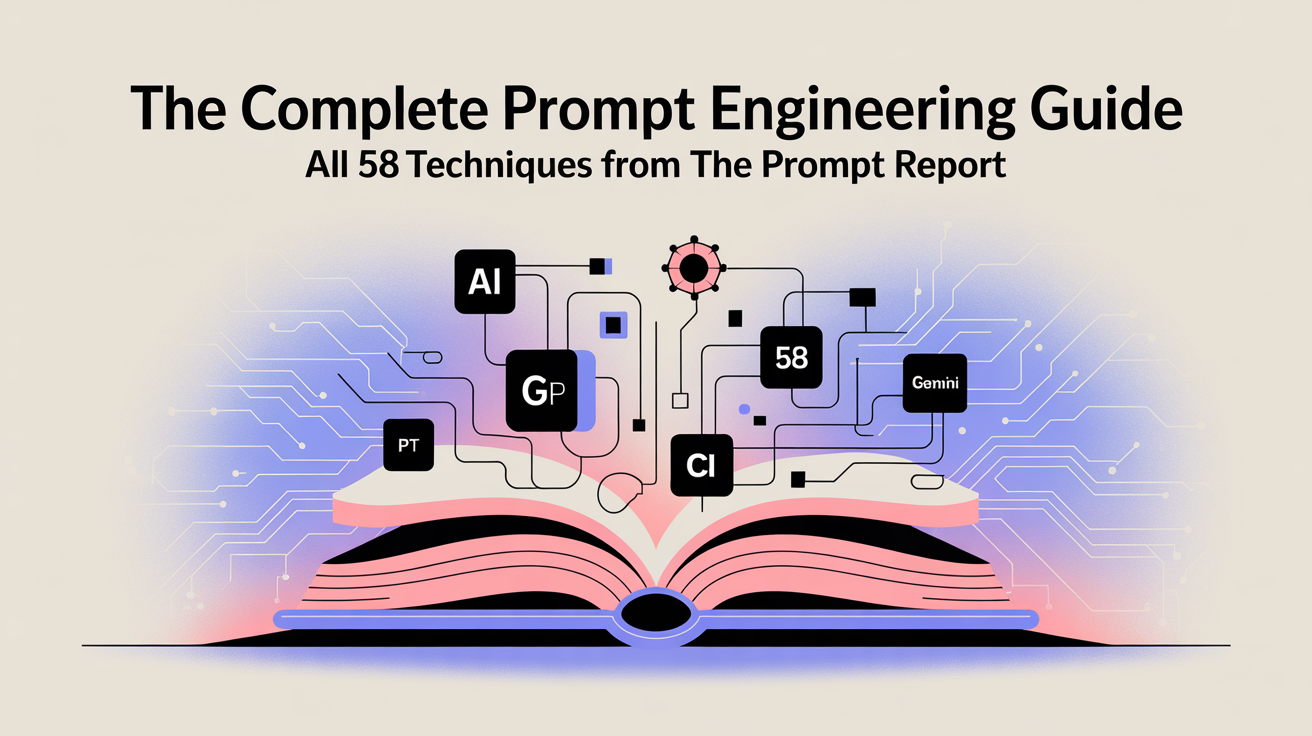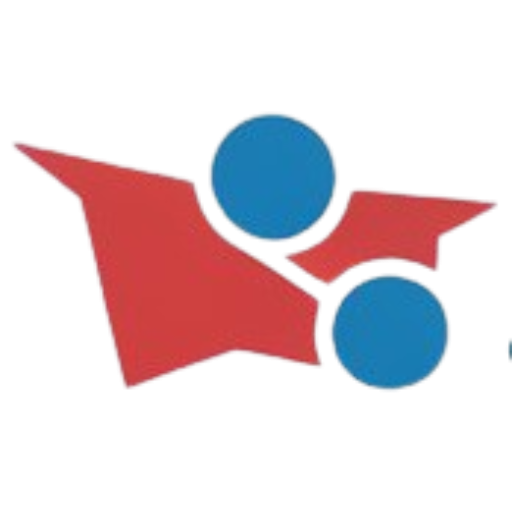MCP (Model Context Protocol): The Big AI News Everyone's Talking About (Explained Simply)
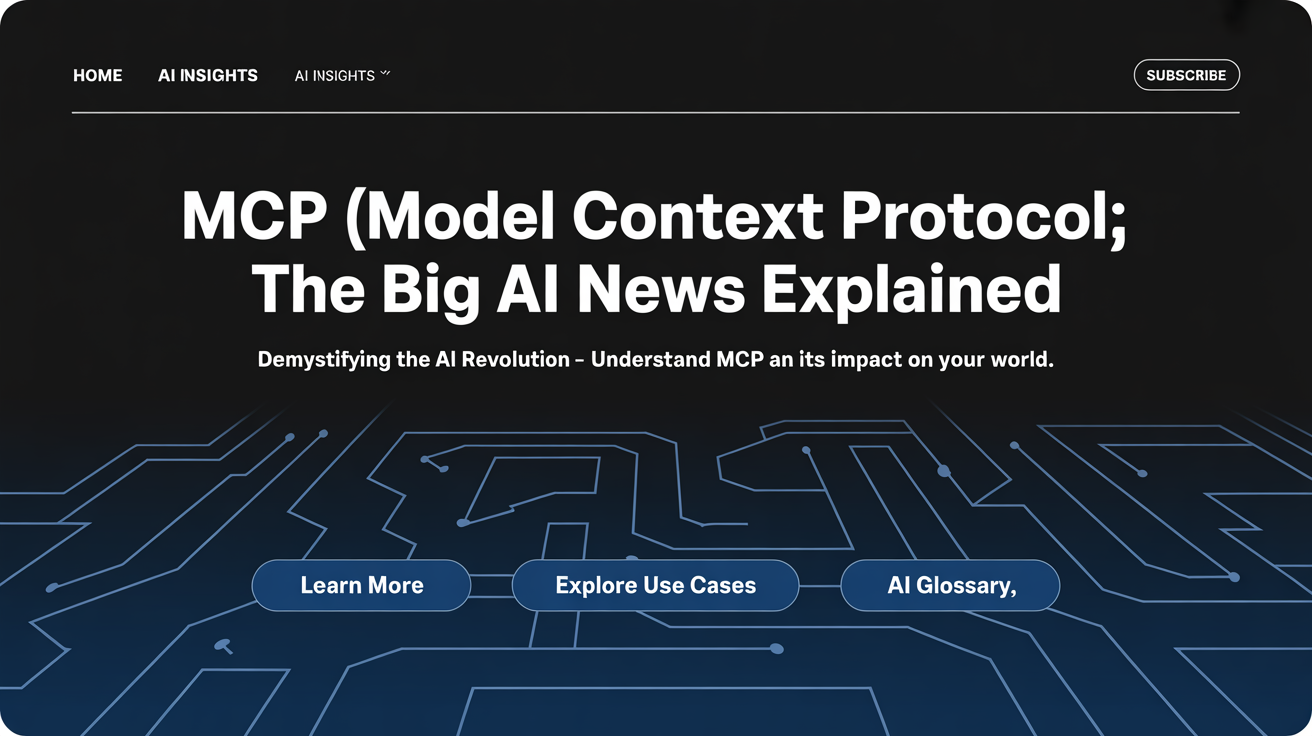
Wondering what all the MCP buzz is about? Here's everything you need to know about this game-changing AI development - no technical degree required.
Are you seeing "MCP" everywhere in AI news lately and feeling lost? You're not alone. This summer has been huge for something called the Model Context Protocol, and it's honestly one of the most important AI developments this year. But here's the thing - most of the news about it sounds like it was written by robots for robots.
Here's what you'll learn in the next 8 minutes:
- What MCP actually is (using simple analogies you'll understand)
- Why major companies like Microsoft, Google, and AWS are going crazy for it
- How this affects regular people who just want AI to be more helpful
- Simple ways you can start benefiting from this technology today
WHAT is MCP? (Think Universal Charger for AI)
MCP Explained Like You're Talking to a Friend
Remember when every phone had a different charger? iPhone had its cable, Android had another, and your old Nokia had something completely different? It was a mess.
Model Context Protocol (MCP) is like creating a universal charger for AI tools.
Instead of each AI tool needing its own special way to connect to your Gmail, Google Drive, databases, or other apps, MCP creates one standard connection that works everywhere.
What This Means in Real Life
Before MCP:
- ChatGPT couldn't read your Google Docs
- Claude couldn't check your email
- AI assistants were trapped in their own little bubbles
- Every new connection required custom programming (expensive and time-consuming)
After MCP:
- AI can access your actual files and data (with your permission)
- One setup works across multiple AI tools
- AI gives you answers based on YOUR information, not just general knowledge
- Much easier for companies to connect AI to their systems
What Does It Actually Cost?
The protocol itself is completely free - it's open-source, which means anyone can use it without paying Anthropic (the company that created it).
Hidden costs to consider:
- You might need technical help to set it up (unless using no-code solutions)
- Some AI services that use MCP charge their own subscription fees
- Business implementations might require developer time
Value assessment: If you're tired of AI that can't access your actual information, this is potentially huge.
WHERE Can You Use MCP?
Platform and Access
Where MCP works right now:
- Claude Desktop app (all plans support it)
- Microsoft Copilot Studio (just became generally available in May 2025)
- IntelliJ IDEA 2025.1 (popular programming tool)
- VS Code with GitHub Copilot (rolling out to all users)
- Many developer tools like Zed, Replit, Codeium, and Sourcegraph
Device compatibility:
- Computer required for most current implementations
- Works in web browsers for cloud-based versions
- Mobile support is limited but growing
- No geographic restrictions - available worldwide
Practical Requirements
What you need to get started:
- A compatible AI tool (like Claude Desktop)
- Basic computer skills (think: comfortable installing software)
- Some time to set up connections (usually 15-30 minutes per service)
- No programming knowledge required for basic setups
WHO is Behind MCP and Who's Using It?
The Company Behind MCP
Anthropic created MCP in late 2024. They're the company behind Claude AI and have a solid reputation for AI safety and responsible development.
Why trust them?
- They open-sourced MCP instead of keeping it proprietary
- Major tech companies are adopting it rapidly
- They're focused on making AI more helpful and safe
Who's Already Using MCP?
Major companies that have adopted MCP in 2025:
- Microsoft - Made it generally available in Copilot Studio (May 2025)
- Amazon Web Services (AWS) - Released MCP servers for their cloud services (May 2025)
- JetBrains - Added full MCP support to IntelliJ IDEA (May 2025)
- Block (formerly Square) and Apollo - Early business adopters
- Sei Network - Even blockchain companies are integrating it (July 2025)
Who Should Be Excited About This?
Perfect for:
- Small business owners who want AI to access their actual business data
- Anyone frustrated that AI can't read their emails, documents, or files
- Students and researchers who want AI to help with their specific projects
- Content creators who want AI that understands their existing work
Maybe skip for now if:
- You're happy with basic AI that doesn't need your personal data
- You're uncomfortable with AI accessing your files (even with permissions)
- You prefer to keep things simple and don't want to set up new tools
WHEN Did This Become Big News?
Recent Timeline of Major Developments
July 15, 2025 - The Big Announcement
Anthropic made a major announcement fully open-sourcing MCP and sharing pre-built connectors for popular services like Google Drive, Slack, GitHub, and Postgres.
May 29, 2025 - Microsoft Goes All-In
Microsoft Copilot Studio made MCP generally available with enhanced features like tool listing and better analytics.
May 29, 2025 - AWS Joins the Party
Amazon released MCP servers for Lambda, ECS, and EKS, making it easier for businesses to connect AI to their cloud infrastructure.
June 18, 2025 - Security Updates
Important security improvements were added to make MCP connections more secure and trustworthy.
Why the Timing Matters
This is happening now because:
- AI tools have gotten good enough that people want them integrated into real workflows
- Businesses are tired of AI that can't access their actual data
- The technology has matured enough to be secure and reliable
- Competition between AI companies is driving rapid innovation
WHY Should You Care About MCP? (The Most Important Part)
Problems MCP Solves for Regular People
Frustration #1: "AI doesn't know anything about MY stuff"
Solution: MCP lets AI read your documents, emails, and files to give personalized answers.
Frustration #2: "I have to copy-paste everything into AI"
Solution: AI can directly access your information without manual copying.
Frustration #3: "AI advice is too generic"
Solution: With access to your specific situation, AI can give tailored recommendations.
Frustration #4: "Setting up AI integrations is too complicated"
Solution: MCP standardizes connections, making setup much simpler.
Real-World Examples of What's Now Possible
For Small Business Owners:
- "Show me all emails from this client and summarize our project status"
- "Create a report using data from our sales database and customer feedback"
- "Draft a proposal based on our previous successful projects"
For Students and Researchers:
- "Analyze all my research notes and find connections I might have missed"
- "Help me write this paper using sources from my research folder"
- "Compare this assignment to the rubric and suggest improvements"
For Content Creators:
- "Create a newsletter using my recent blog posts and social media insights"
- "Help me plan content based on my audience analytics"
- "Edit this video script to match the tone of my successful videos"
Why This Matters More Than Other AI News
This isn't just another incremental improvement - it's a fundamental shift from AI that works in isolation to AI that integrates with your actual digital life.
Think of it this way: Previous AI developments were like getting a faster car. MCP is like building roads that connect all the places you actually want to go.
HOW to Get Started with MCP (Step-by-Step for Beginners)
Option 1: Easiest Way - Claude Desktop
Step 1: Download Claude Desktop
- Go to claude.ai and create an account
- Download the Claude Desktop app for your computer
- Install it like any other software
Step 2: Connect Your First Service
- Look for "MCP" or "Integrations" in the settings
- Choose a service you want to connect (like Google Drive)
- Follow the setup wizard - it will guide you through permissions
- Test it by asking Claude to read a document from your connected service
Step 3: Start Simple
- Ask Claude to summarize a document from your Google Drive
- Have it check your calendar for the week
- Try asking questions about your actual data
Option 2: For Microsoft Users - Copilot Studio
If you use Microsoft 365:
- Access Copilot Studio from your Microsoft account
- Look for "Add a Tool" and search for MCP servers
- Connect to services you already use
- Start with simple tasks like reading emails or calendar events
Option 3: No-Code Solutions (Coming Soon)
Tools like Composio are making it possible to:
- Connect AI to 100+ services without any coding
- Set up integrations with just point-and-click
- Use pre-built templates for common business needs
Note: Many of these tools are launching throughout 2025, so bookmark this article and check back for updates.
What to Do If You Get Stuck
Built-in help:
- Most MCP-enabled tools have step-by-step setup guides
- Check the official documentation at modelcontextprotocol.io
- Look for video tutorials on YouTube
Community support:
- Join the MCP discussions on GitHub
- Ask questions in AI communities on Reddit
- Connect with other beginners in Discord groups
When to get professional help:
- If you need to connect to business databases
- For complex integrations with multiple services
- When dealing with sensitive or regulated data
Real User Experiences with MCP
Success Stories We're Hearing About
Sarah, Marketing Manager:
"I connected Claude to our Google Drive and Slack. Now I can ask it to create weekly reports using actual project data instead of starting from scratch every time. It saves me about 5 hours per week."
Mike, Freelance Writer:
"MCP lets my AI assistant read my previous articles and client feedback. The content suggestions are so much better because it understands my writing style and what my clients like."
Lisa, Small Business Owner:
"I was skeptical at first, but being able to ask AI questions about our actual sales data and customer emails has been a game-changer for making decisions."
Common Challenges People Mention
Setup can be confusing at first:
"The technical terms were intimidating, but once I got past that, it was actually pretty straightforward."
Permission anxiety:
"I was worried about giving AI access to my files, but you can control exactly what it can see."
Learning curve:
"It took a few weeks to figure out the best ways to ask questions, but now it feels natural."
Honest Pros and Cons
Pros
- Actually useful AI that works with your real information
- Saves significant time on research and data analysis tasks
- Standardized approach means less learning curve between different AI tools
- Open-source protocol prevents vendor lock-in
- Growing rapidly with major company support
Cons
- Setup requires some technical comfort (though this is improving)
- Privacy considerations around AI accessing your data
- Still early days - some integrations might be buggy
- Potential security risks if not configured properly
- May require paid AI subscriptions for full functionality
What's Coming Next in the MCP World
Developments to Watch For
End of 2025:
- More no-code setup options for non-technical users
- Mobile app integrations
- Better security and privacy controls
- Integration with more popular software tools
2026 and Beyond:
- Voice-controlled MCP interactions
- Industry-specific MCP packages (healthcare, education, legal)
- AI agents that can work across multiple MCP-connected services automatically
- Potential integration with emerging technologies like AR/VR
How to Stay Updated
Follow these sources for MCP news:
- Anthropic's blog for official updates
- Model Context Protocol official site for technical developments
- AI newsletters that cover enterprise developments
- This blog - we'll keep covering MCP developments in simple terms!
Should You Jump In Now or Wait?
Jump In Now If:
- You're comfortable trying new technology
- You have specific frustrations with current AI limitations
- You want to be ahead of the curve
- You have time to experiment and learn
Wait a Bit If:
- You prefer proven, stable technology
- You're overwhelmed by current AI options
- You don't have immediate need for AI that accesses your data
- You want more no-code options to become available
Either Way:
Start following MCP news so you're ready when you decide to adopt it. This technology is moving fast, and understanding it now will help you make better decisions later.
The Bottom Line
MCP represents the biggest shift in how AI works since ChatGPT launched. Instead of AI that's smart but isolated, we're moving toward AI that's smart AND connected to the information you actually need.
The companies betting big on this aren't wrong - Microsoft, AWS, Google, and others see this as the future of AI integration.
For regular users, this means AI is about to become much more useful for actual work and personal tasks, not just general questions and creative writing.
The catch is that it requires some setup and comfort with giving AI access to your information. But for many people, the productivity gains will be worth it.
What questions do you have about MCP? Share in the comments below - I'll answer them in plain English and maybe cover them in a future article.
Ready to try MCP? Start with Claude Desktop and a simple Google Drive connection. It's the easiest way to see what this technology can do for you personally.
Want to stay updated on MCP developments? Subscribe to our newsletter for beginner-friendly AI news that actually matters to non-technical users.
Sources: