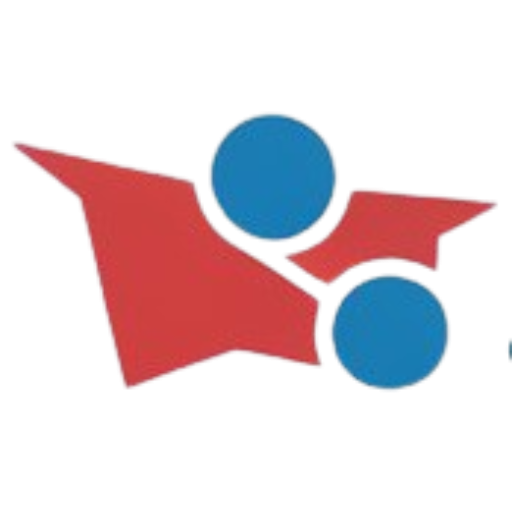How to use Gemini Code CLI
The Gemini CLI is an open-source AI agent that brings the power of Google's Gemini models directly into your terminal. It allows you to interact with Gemini for various tasks, including code understanding, editing, and even automating operational tasks. The CLI uses a "reason and act" (ReAct) loop, leveraging built-in tools and external servers to complete complex requests.
To use Gemini Code CLI in VS Code, first install the Gemini Code Assist extension from the VS Code Marketplace. Then, you can interact with it by opening the command palette (Ctrl/Cmd + Shift + P) and typing Gemini: Start Chat to begin a chat session, or using the /generate command in a code file to generate code based on your prompts.
https://blog.google/technology/developers/introducing-gemini-cli-open-source-ai-agent/
#GeminiCLI #GeminiCodeAssist #AIagent #opensource #googleai #vscode #codegeneration #ReAct #terminal #commandline #codeunderstanding #codeediting #automation #codepilot #githubcopilot #amazoncodewhisperer #aicoding #googlecloud #developers #codingtools
The Gemini CLI is an open-source AI agent that brings the power of Google's Gemini models directly into your terminal. It allows you to interact with Gemini for various tasks, including code understanding, editing, and even automating operational tasks. The CLI uses a "reason and act" (ReAct) loop, leveraging built-in tools and external servers to complete complex requests.
To use Gemini Code CLI in VS Code, first install the Gemini Code Assist extension from the VS Code Marketplace. Then, you can interact with it by opening the command palette (Ctrl/Cmd + Shift + P) and typing Gemini: Start Chat to begin a chat session, or using the /generate command in a code file to generate code based on your prompts.
https://blog.google/technology/developers/introducing-gemini-cli-open-source-ai-agent/
#GeminiCLI #GeminiCodeAssist #AIagent #opensource #googleai #vscode #codegeneration #ReAct #terminal #commandline #codeunderstanding #codeediting #automation #codepilot #githubcopilot #amazoncodewhisperer #aicoding #googlecloud #developers #codingtools
How to use Gemini Code CLI
The Gemini CLI is an open-source AI agent that brings the power of Google's Gemini models directly into your terminal. It allows you to interact with Gemini for various tasks, including code understanding, editing, and even automating operational tasks. The CLI uses a "reason and act" (ReAct) loop, leveraging built-in tools and external servers to complete complex requests.
To use Gemini Code CLI in VS Code, first install the Gemini Code Assist extension from the VS Code Marketplace. Then, you can interact with it by opening the command palette (Ctrl/Cmd + Shift + P) and typing Gemini: Start Chat to begin a chat session, or using the /generate command in a code file to generate code based on your prompts.
https://blog.google/technology/developers/introducing-gemini-cli-open-source-ai-agent/
#GeminiCLI #GeminiCodeAssist #AIagent #opensource #googleai #vscode #codegeneration #ReAct #terminal #commandline #codeunderstanding #codeediting #automation #codepilot #githubcopilot #amazoncodewhisperer #aicoding #googlecloud #developers #codingtools
0 Comments
·0 Shares
·405 Views