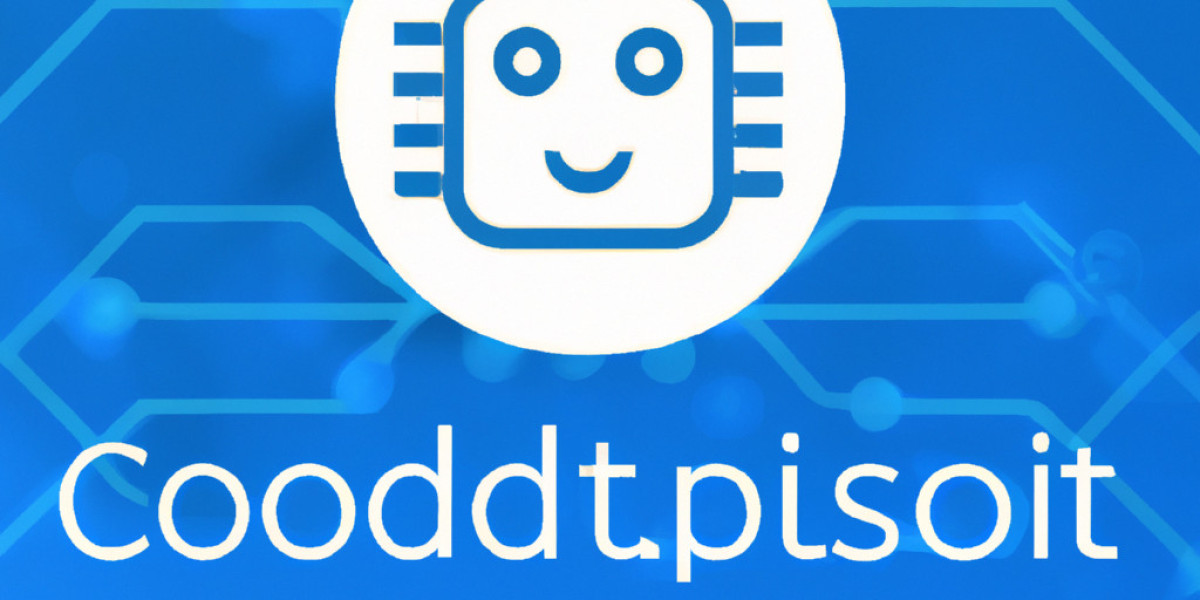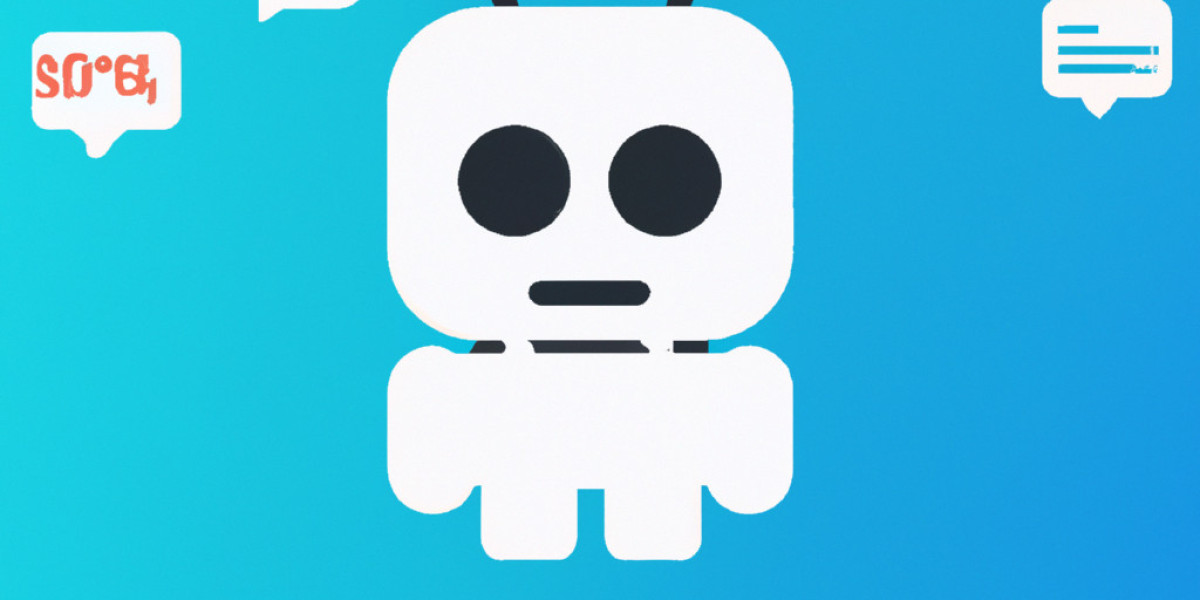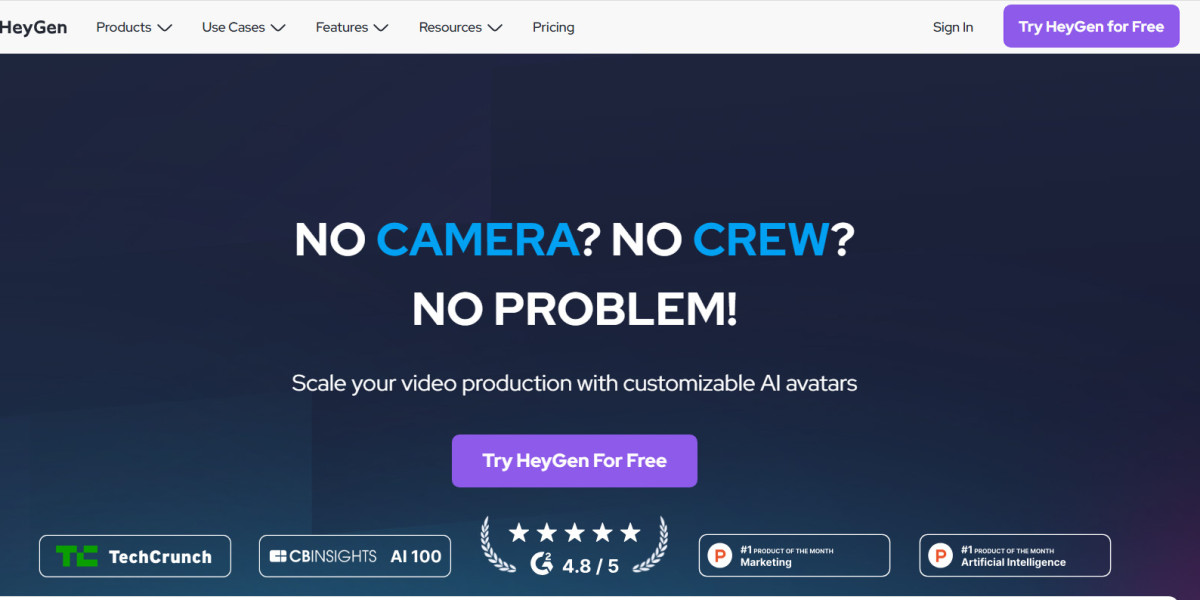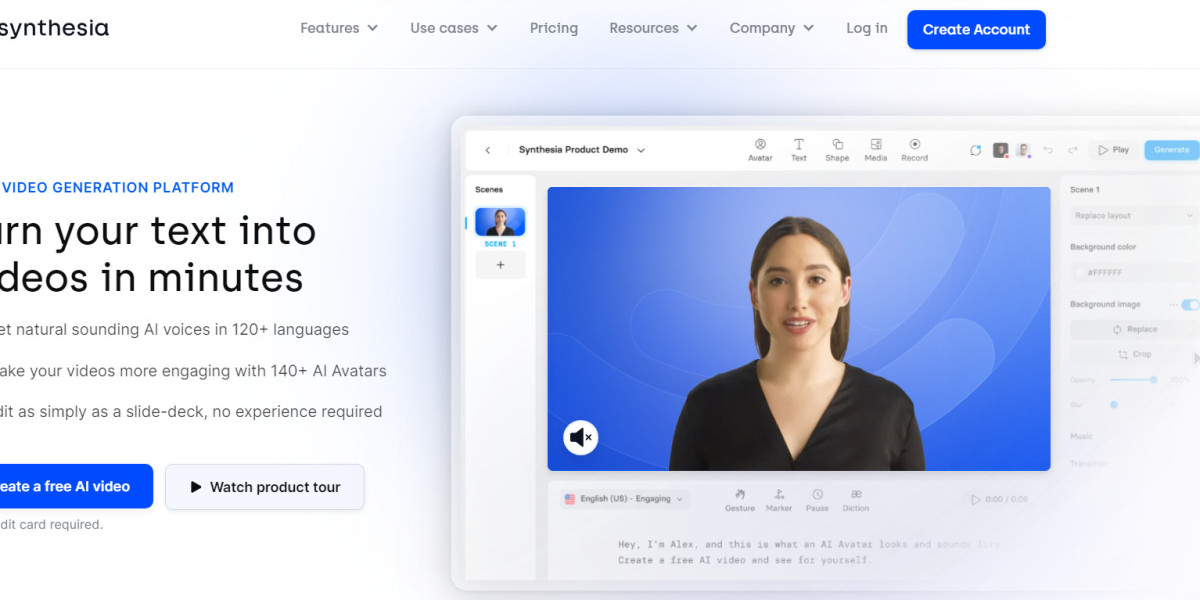Microsoft Copilot: Your AI Companion for Windows
Image Source: Unsplash
Microsoft Copilot is an innovative AI assistant that offers a wide range of capabilities to improve productivity and streamline tasks. This article will explore the various features of Microsoft Copilot, its integration with other Microsoft products, and how it promises to revolutionize the way we interact with technology.
Table of Contents
- Introduction to Microsoft Copilot
- The Unveiling of Microsoft Copilot
- Features and Functionality of Microsoft Copilot
- Microsoft Copilot and Windows 11
- Microsoft Copilot and Microsoft 365
- Microsoft Copilot and Edge Browser
- AI-Powered Shopping Experience with Microsoft Copilot
- Bing Chat Enterprise Updates
- Microsoft Copilot in the Asian Market
- Conclusion
Introduction to Microsoft Copilot
Microsoft Copilot is a groundbreaking AI companion that aims to transform our relationship with technology. Leveraging the power of AI, it can provide assistance across various tasks, making our interaction with technology more efficient and productive. Microsoft Copilot incorporates the intelligence of the web, your work data, and your current PC activity to offer tailored assistance.
The Unveiling of Microsoft Copilot
Microsoft announced the introduction of Microsoft Copilot on September 21, 2023. The announcement highlighted the company's vision of having a copilot to aid in any task, making technology more accessible and user-friendly. The new AI companion promises to be a game-changer in how we interact with technology.
Features and Functionality of Microsoft Copilot
Microsoft Copilot brings together AI-powered capabilities into a single, unified experience. It incorporates the context and intelligence of the web, your work data, and your current PC activities to offer better assistance. It prioritizes user privacy and security, ensuring a safe and seamless experience.
Copilot is designed to be a simple and user-friendly experience. It will be available in Windows 11, Microsoft 365, and in the web browser with Edge and Bing. You can use it as an app or access it with a right-click when you need it.
Microsoft Copilot and Windows 11
Microsoft Copilot is set to be introduced as part of a free update to Windows 11. It will offer new features, including making coding more efficient with GitHub, transforming productivity at work with Microsoft 365, redefining search with Bing and Edge, and delivering contextual value across your apps and PC with Windows.
Microsoft Copilot and Microsoft 365
Microsoft 365 users can leverage the capabilities of Copilot to enhance their productivity&