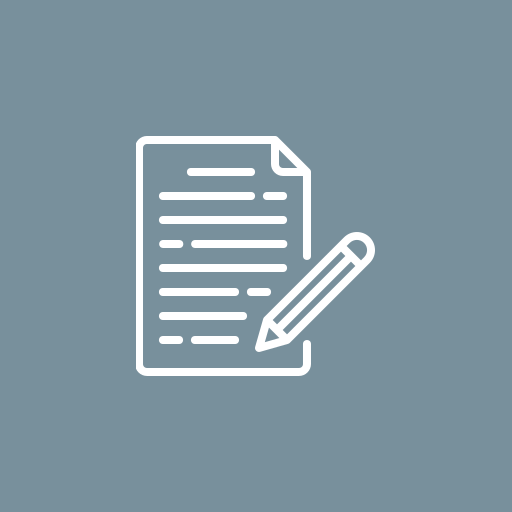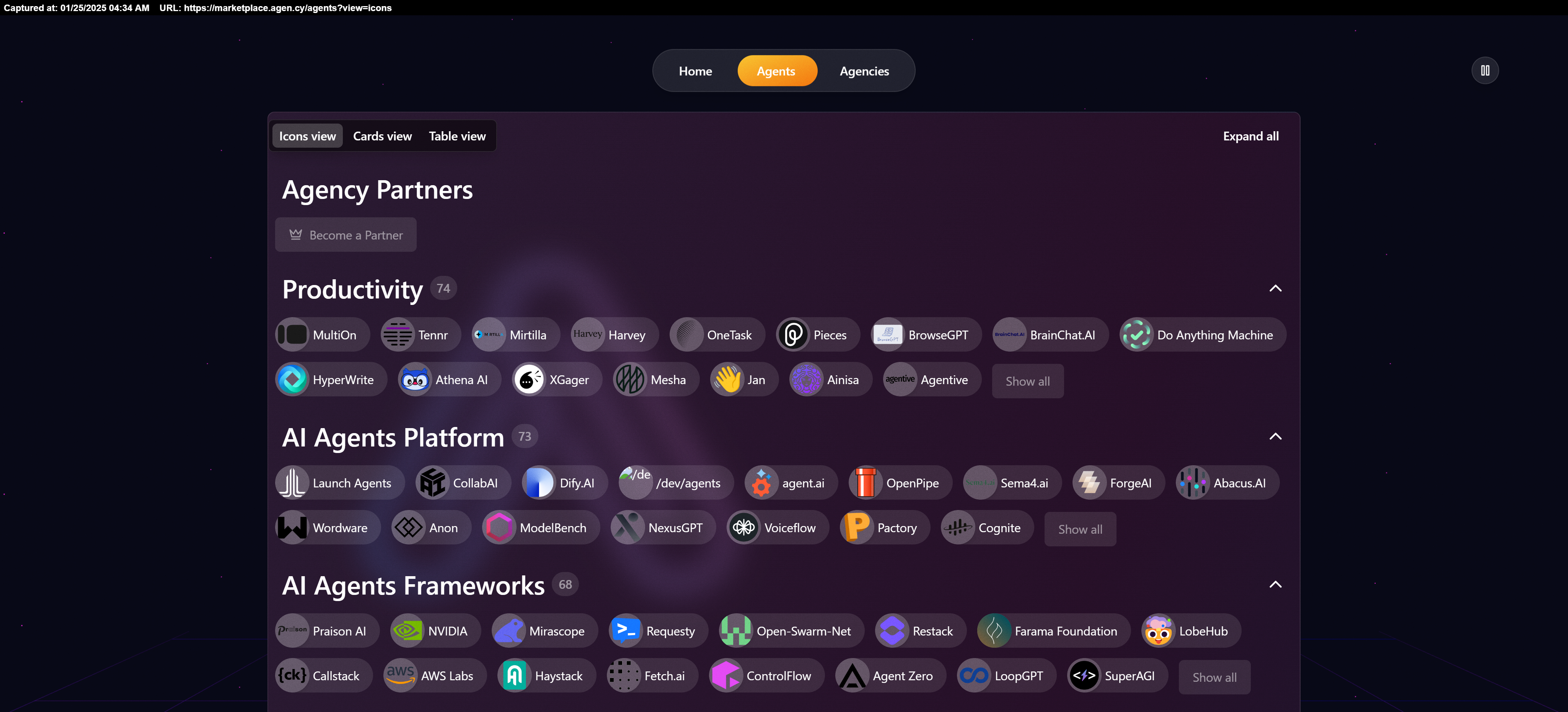🧠 Mastering AI Prompting: The Secret to Getting the Best Out of AI 🚀

In the world of artificial intelligence, knowing how to communicate effectively with AI models is everything! ✨ Whether you're designing a website, writing a script, or just playing around with an AI chatbot, your results will only be as good as your prompts.
So, how do you craft the perfect prompt to get exactly what you need? Let’s break it down in simple terms! 🛠️
🤖 What is Prompting?
Imagine you're giving instructions to a very smart but literal assistant. If you're vague, it might completely misunderstand you. 😅 But if you're clear and precise, it can work wonders!
Prompting is the art of giving structured input to an AI to guide its output. This input could be:
✅ A text command ✍️
✅ An image 🎨
✅ A combination of both 🏗️
The better your prompt, the better the AI's response! 💡
🔥 Best Practices for Crafting Perfect Prompts
If you've ever been frustrated with AI-generated results, chances are the prompt was the problem. Follow these golden rules to level up your prompting game! 🚀
1️⃣ 🎯 Set a Clear Context and Goal
❌ Bad Prompt: "Landing page"
✅ Good Prompt:
📝 "Design a landing page for a B2B SaaS product that offers an AI app builder. Include a hero section, pricing tiers (Free, Pro, Enterprise), testimonials, and a footer."
👉 Why? AI needs details! The more specifics you provide, the more accurate and useful the result.
2️⃣ 🏗️ Break Down Complex Tasks
❌ Bad Prompt: "Create a social media site with user login, post storage, feeds, likes, and friend invitations."
✅ Good Prompt: "Start by adding a feature to store user posts."
👉 Why? AI works best when you focus on one step at a time. Breaking tasks into smaller parts leads to better results and fewer errors.
3️⃣ 🖼️ Use Visual Inputs (If Possible)
💡 Did you know? You can use images along with text prompts to provide more context!
Example:
📷 Upload a screenshot and say:
📝 "Design a card layout similar to this, keeping the same color scheme but making the font bolder."
👉 Why? AI can understand visual references, making it easier to match your vision. 🎨
4️⃣ 🎨 Be Ultra-Specific with Design Details
If you need pixel-perfect results, go full detail mode!
✅ Example:
📝 "Use #d3d3d3 for subtitles, set the title font size to 32px, subtitles to 24px, with 12px spacing. Apply the 'Inter' font for both."
👉 Why? Specific instructions eliminate guesswork and give you exactly what you need! 🎯
5️⃣ 🛠️ Describe Issues in Detail When Giving Feedback
❌ Bad Feedback: "It's not working."
✅ Good Feedback:
📝 "When I click the 'Manage Teachers' button [screenshot], it should navigate back to [page name/route], but nothing happens."
👉 Why? AI can fix issues faster if it knows exactly what’s wrong. The more detailed your explanation, the better! 🧐
6️⃣ 🕰️ Reference Previous Versions for Improvements
If an earlier AI-generated version worked better, mention it!
✅ Example:
📝 "The previous version had a working image paste feature on the selected page. It’s now missing. Please restore it."
👉 Why? AI doesn’t always remember past versions. A quick reminder helps it bring back features you liked. 🛠️
🎉 Final Thoughts
Mastering prompting is like learning a new superpower! 🦸♂️💥 The better you get at giving clear, structured instructions, the more powerful AI becomes in your hands.
🔑 Key Takeaways:
✅ Be clear and detailed 🎯
✅ Break tasks into steps 🛠️
✅ Use images when possible 🖼️
✅ Give specific feedback 🔍
✅ Reference past versions 🕰️
AI is here to help, but only if you know how to talk to it right! So next time you're working with AI, take a moment to craft the perfect prompt—you'll be amazed at the results. 🚀
Hope this guide helps! Which of these tips are you already using? Let me know in the comments! 💬👇