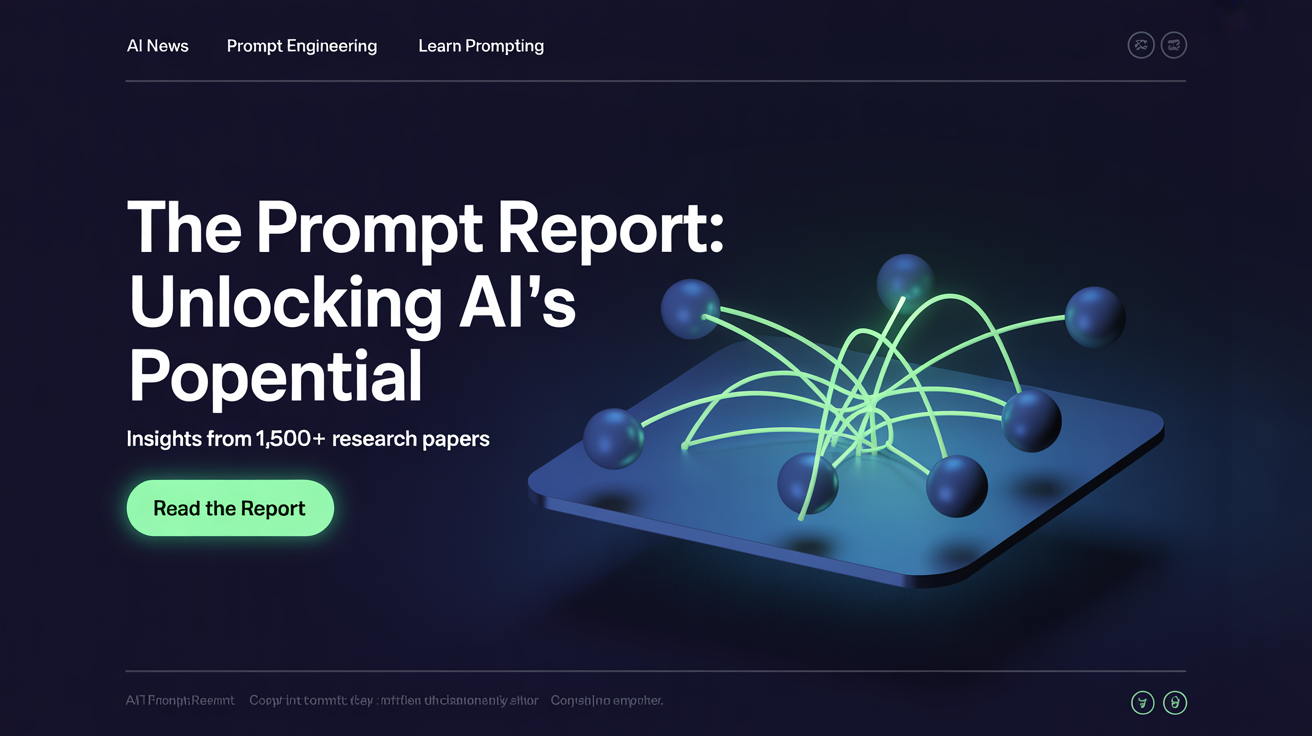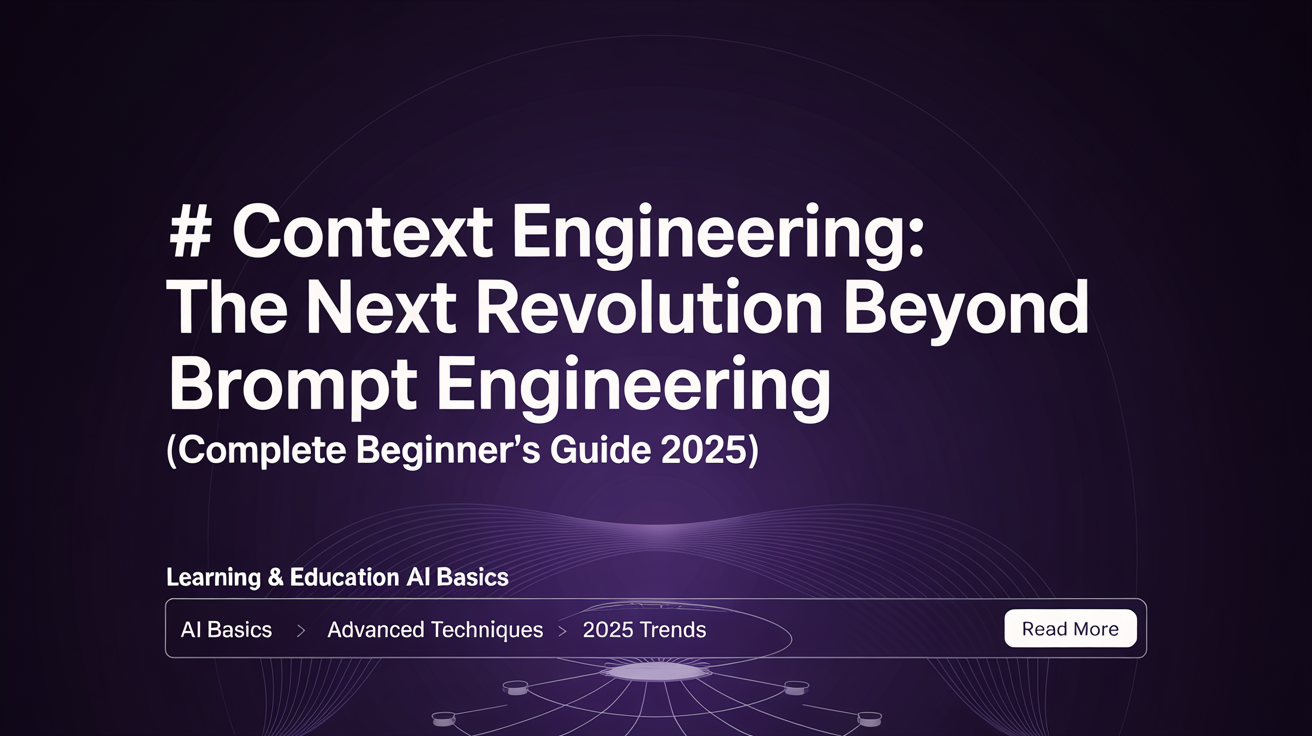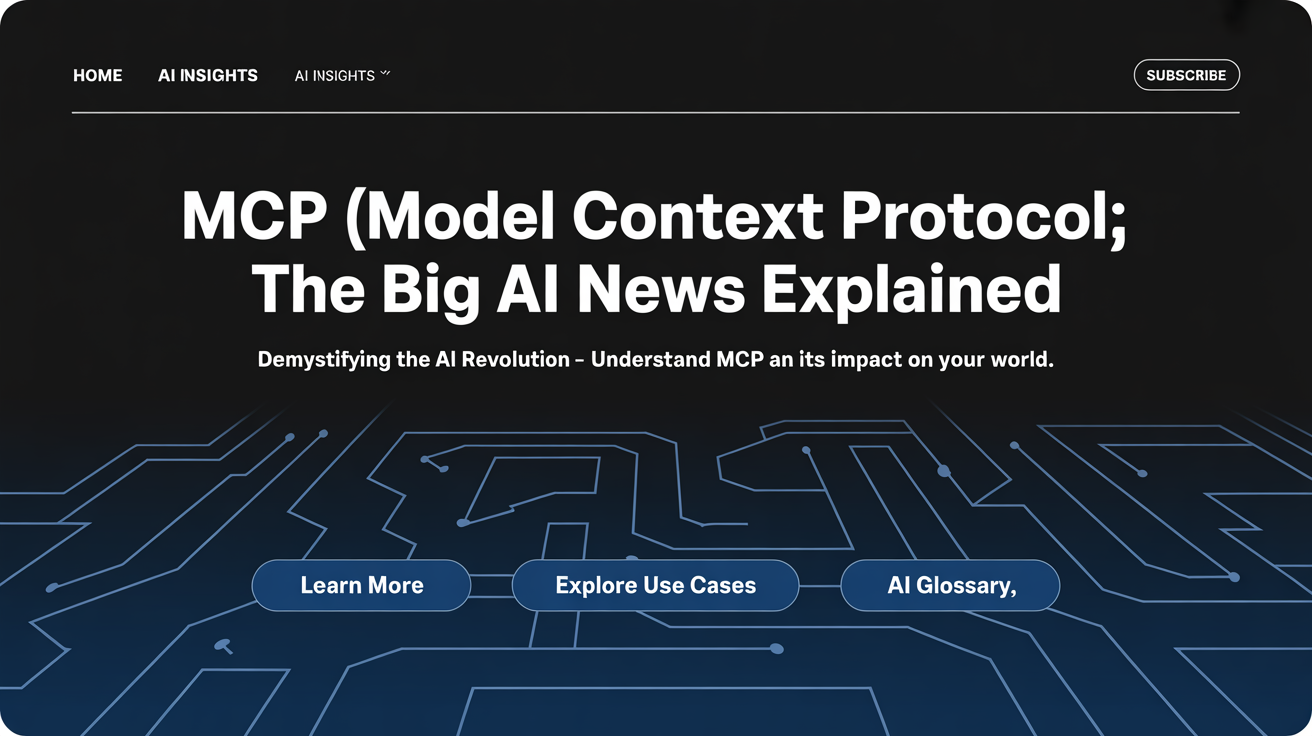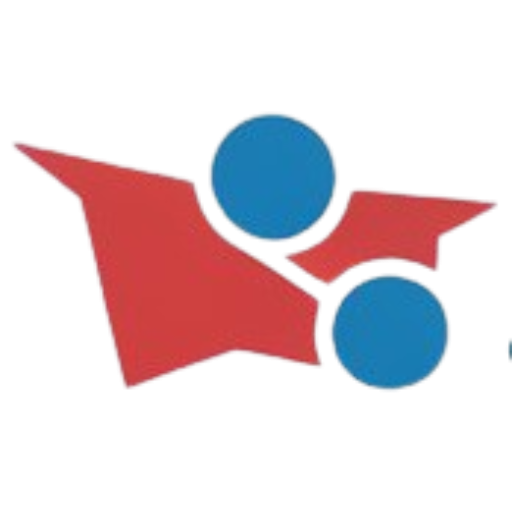Complete N8N Beginner Course Guide: Automate Your Life Without Coding (2025)
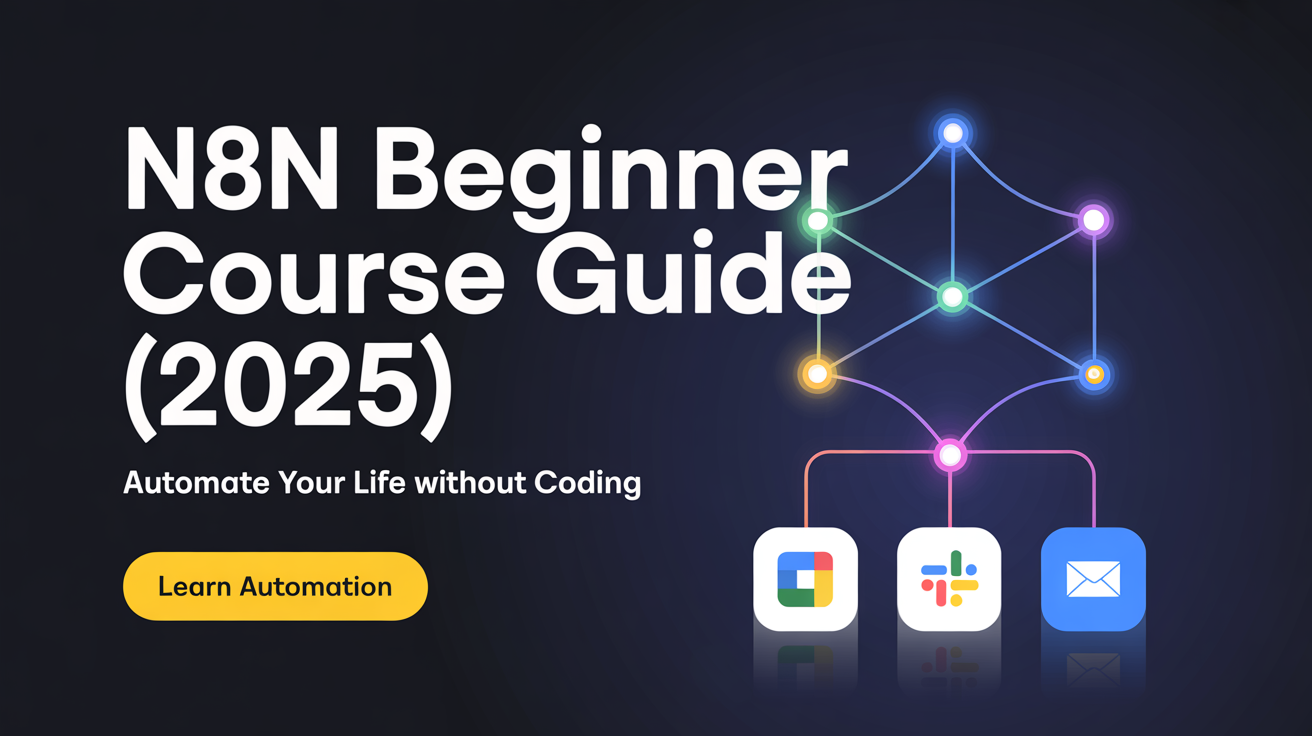
Tired of doing the same repetitive tasks over and over? N8N can automate almost anything between your favorite apps - and you don't need to know how to code. Here's your complete beginner's roadmap.
Struggling with repetitive tasks that eat up hours of your day? Copying data between spreadsheets, sending the same emails, or manually moving information from one app to another? You're not alone. But here's something that might surprise you: there's a tool that can automate almost all of this busy work, and you don't need to be a programmer to use it.
Here's what you'll master in the next 12 minutes:
- What N8N actually is (think LEGO blocks for connecting your apps)
- Why it's better than expensive alternatives like Zapier for many users
- Step-by-step guide to building your first automation in under 30 minutes
- Real examples of automations that save hours every week
- Free courses and resources to become an N8N automation expert
- Honest assessment of who should (and shouldn't) try N8N
The 2025 Automation Platform Landscape: Where N8N Fits
The Big Three: N8N vs. Make.com vs. Zapier
Understanding the competitive dynamics is crucial before diving into N8N learning:
Make.com (Formerly Integromat) - N8N's Primary Rival: Make.com, founded in 2012 (7 years before N8N), essentially "stole the helm" from simpler automation tools by creating a sophisticated visual automation platform. When N8N launched in 2019 with its open-source approach, it directly challenged Make.com's dominance.
Key Battle Points:
- Pricing Philosophy: Make.com's per-operation billing vs. N8N's per-execution model
- User Experience: Make.com's polished, beginner-friendly interface vs. N8N's technical flexibility
- Data Control: Make.com's cloud-only approach vs. N8N's self-hosting freedom
- Integration Approach: Make.com's 1,500+ pre-built modules vs. N8N's 1,000+ integrations plus unlimited custom API connections
Why This Matters: Many automation experts argue that N8N "took the helm" from Make.com by offering what Make.com couldn't: complete data ownership, developer-friendly customization, and cost-effective scaling for complex workflows.
Emerging Competitors Shaking Up the Space
2025 has brought several new players challenging both N8N and Make.com:
ActivePieces:
- Approach: Open-source with emphasis on simplicity
- Strength: Combines N8N's open-source benefits with Make.com's ease of use
- Target: Small businesses wanting self-hosted automation without complexity
Latenode:
- Innovation: AI-powered automation with "headless browser" capabilities
- Strength: Can automate websites without APIs using AI-driven web interactions
- Target: Users needing cutting-edge AI integration and web scraping automation
Automatisch:
- Focus: Data sovereignty and privacy compliance
- Strength: Self-hosted solution with enterprise-grade security features
- Target: Companies with strict data privacy requirements (healthcare, finance)
Pipedream:
- Approach: Developer-first automation with code-when-needed philosophy
- Strength: Combines visual building with full programming capabilities
- Target: Technical teams wanting more control than traditional no-code tools
Why This Competition Benefits You:
- Better pricing across all platforms due to competition
- Rapid feature development as platforms try to outdo each other
- More learning resources and community support
- Clearer specialization helping you choose the right tool for your needs
N8N's Competitive Position in 2025
N8N's Unique Advantages:
- True open-source freedom - modify, extend, and deploy however you want
- Cost leadership for complex workflows - per-execution pricing scales better
- AI-native architecture - built for the current AI automation boom
- Developer-friendly while remaining accessible to non-coders
- Community-driven innovation - new integrations and features driven by user needs
Where N8N Still Trails:
- User experience polish - Make.com and Zapier have more refined interfaces
- Integration quantity - Zapier's 7,000+ integrations still leads the market
- Onboarding simplicity - steeper learning curve than alternatives
- Enterprise features - newer players like Workato offer more business-focused tools
The Bottom Line: N8N positioned itself brilliantly between the "too simple" (Zapier) and "too expensive/closed" (Make.com) options, offering the perfect balance of power, flexibility, and affordability for 2025's automation needs.
WHAT is N8N? (Your Personal Robot Assistant)
Think of N8N Like Having a Super-Efficient Assistant
Imagine you had an assistant who never got tired, never made mistakes, and could work 24/7 connecting all your different apps and tools. That assistant could:
- Monitor your email and automatically save important attachments to Google Drive
- Watch your calendar and send reminder texts before important meetings
- Check social media for mentions of your business and add them to a spreadsheet
- Process online orders and automatically update your inventory
N8N (pronounced "n-eight-n") is exactly that digital assistant.
What N8N Actually Does in Simple Terms
N8N is a workflow automation platform that connects different apps and services, so they can "talk" to each other and work together automatically.
Think of it like digital plumbing:
- Your apps are like separate rooms (Gmail, Google Sheets, Slack, etc.)
- N8N is like the plumbing that connects them together
- Data flows like water from one app to another automatically
- You design the pipes using a visual, drag-and-drop interface
What This Means in Real Life
Before N8N:
- You manually copy customer emails into a spreadsheet
- You remember to send follow-up messages to clients
- You check multiple apps for new notifications
- You spend hours on repetitive computer tasks
After N8N:
- Customer emails automatically get saved to your CRM
- Follow-up messages send themselves based on triggers you set
- All notifications come to one place you choose
- Repetitive tasks run in the background while you focus on important work
What Does N8N Actually Cost?
N8N Cloud (Hosted by N8N):
- Free tier: 5,000 workflow executions per month (enough for most beginners)
- Starter plan: $20/month for 10,000 executions
- Pro plan: $50/month for 50,000 executions
- Advanced features: Advanced permissions, priority support on paid plans
Self-Hosted (Free):
- Completely free if you run it on your own computer or server
- No execution limits - run as many automations as you want
- Requires technical setup - not recommended for complete beginners
Value comparison:
- Zapier equivalent: Similar features cost $50-100+/month
- Time savings: Most users save 5-10 hours per week
- Learning investment: 2-3 hours to build your first useful automation
WHERE Can You Use N8N?
Platform and Access Options
N8N Cloud (Easiest to Start):
- Works in any web browser - Chrome, Safari, Firefox, Edge
- No installation required - just sign up and start building
- Mobile responsive - works on tablets, limited on phones
- Global availability - no geographic restrictions
Self-Hosted Options:
- Your own computer using Docker (technical setup required)
- Cloud servers like AWS, Google Cloud (advanced users)
- Company servers for businesses wanting complete control
Where N8N Connects (400+ Integrations)
Popular apps N8N works with:
- Email: Gmail, Outlook, Yahoo Mail
- Storage: Google Drive, Dropbox, OneDrive
- Spreadsheets: Google Sheets, Excel, Airtable
- Communication: Slack, Discord, Microsoft Teams
- Social Media: Twitter/X, LinkedIn, Facebook, Instagram
- E-commerce: Shopify, WooCommerce, Stripe, PayPal
- Productivity: Notion, Trello, Asana, Monday.com
- AI Tools: OpenAI (ChatGPT), Claude, Google Gemini
If an app has an API (a way for other software to connect to it), N8N can probably work with it.
Device Compatibility and Requirements
What you need to get started:
- A computer or tablet with internet connection
- Web browser (Chrome works best)
- Apps you want to connect (Gmail, Google Sheets, etc.)
- About 30 minutes to build your first automation
No special software required - everything runs in your web browser.
WHO Created N8N and Who Should Use It?
The Company Behind N8N
N8N was founded in 2019 by Jan Oberhauser and Ricardo J. Mendonça in Berlin, Germany. They're a relatively small team (about 45 employees) focused on making automation accessible to everyone.
Why trust N8N:
- Open-source software - the code is publicly available and auditable
- Fair-code license - free for most users, paid for large commercial use
- Active community - 200,000+ users and 100+ million downloads
- Venture-backed - well-funded company with plans for long-term growth
- Transparent development - regular updates and community involvement
Who's Using N8N Successfully?
Small Business Owners:
- Automate customer onboarding and follow-up sequences
- Connect e-commerce stores with inventory management
- Automate social media posting and engagement tracking
Content Creators:
- Auto-post content across multiple social platforms
- Track mentions and engagement automatically
- Backup content and analytics to spreadsheets
Freelancers and Consultants:
- Automate client intake and project setup
- Generate reports from multiple data sources
- Schedule and manage client communications
Students and Researchers:
- Automate data collection from multiple sources
- Set up alerts for new research papers or articles
- Organize and backup academic work automatically
Who Should Be Excited About N8N?
Perfect for you if you:
- Spend time on repetitive computer tasks like data entry or file management
- Use multiple apps that don't talk to each other naturally
- Want to save money compared to expensive automation tools like Zapier
- Enjoy learning new tools and don't mind spending time on setup
- Value flexibility and customization options
- Want to future-proof your skills with automation knowledge
Maybe skip N8N if you:
- Prefer simple, one-click solutions without any learning curve
- Only use one or two apps that don't need connecting
- Have a very limited budget and can't afford $20/month for cloud hosting
- Don't have time to invest in learning and setup (2-5 hours initially)
- Need immediate results without any trial and error
WHEN Should You Start Learning N8N?
Current State of N8N (2025)
N8N has matured significantly:
- Stable platform with reliable cloud hosting options
- Extensive documentation and learning resources
- Large community providing help and sharing workflows
- Regular updates adding new integrations and features
- AI integration making it even more powerful for modern workflows
Perfect Timing to Start Learning
Why 2025 is ideal for learning N8N:
- AI integration boom - N8N now works seamlessly with ChatGPT, Claude, and other AI tools
- Remote work normalization - more people need automated workflows
- Rising costs of alternatives - Zapier and similar tools have gotten expensive
- Better documentation - learning resources have improved dramatically
- Community templates - 3,500+ ready-to-use workflow templates available
Learning Timeline and Commitment
Week 1: Getting Started (3-5 hours)
- Set up N8N Cloud account
- Complete basic tutorial
- Build your first simple automation
- Understand nodes and workflow concepts
Week 2-3: Building Skills (5-10 hours)
- Create 2-3 useful automations for your actual work
- Learn about triggers, actions, and data transformation
- Join community and find helpful templates
- Troubleshoot and refine your workflows
Month 2-3: Advanced Techniques (10-15 hours)
- Add AI integrations to your workflows
- Build more complex, multi-step automations
- Learn conditional logic and error handling
- Start helping others in the community
Long-term: Mastery (Ongoing)
- Continuously optimize and expand automations
- Stay updated with new integrations and features
- Potentially offer automation services to others
- Build increasingly sophisticated workflows
WHY Should You Learn N8N? (The Most Important Part)
Problems N8N Solves for Regular People
Frustration #1: "I spend hours copying data between apps"
Solution: N8N automatically moves data between your favorite apps without you touching anything.
Frustration #2: "I forget to follow up with people"
Solution: Set up automatic reminders and follow-up sequences based on triggers you define.
Frustration #3: "I can't afford Zapier's expensive plans"
Solution: N8N's free tier covers most small business needs, and paid plans are much cheaper.
Frustration #4: "My apps don't work together"
Solution: N8N acts as a universal translator between different software platforms.
Frustration #5: "I waste time on repetitive tasks"
Solution: Once set up, N8N handles repetitive work 24/7 while you focus on creative, strategic tasks.
Real-World Examples That Save Hours Every Week
For Small Business Owners:
- "New customer automation" - When someone fills out a contact form, automatically add them to your CRM, send a welcome email, create a project folder, and notify your team
- "Social media management" - Auto-post blog content to Twitter, LinkedIn, and Facebook, then track engagement in a spreadsheet
- "Invoice processing" - When a client pays an invoice, automatically update your accounting software, send a thank-you email, and trigger the next project phase
For Content Creators:
- "Content distribution" - Publish a YouTube video and automatically create social media posts, update your website, and notify your email list
- "Audience engagement" - Monitor mentions across social platforms and automatically respond or add them to a tracking spreadsheet
- "Analytics compilation" - Gather statistics from multiple platforms daily and compile them into a weekly report
For Students and Professionals:
- "Research automation" - Monitor RSS feeds, news sites, and social media for keywords related to your field, then organize findings in Notion or Google Docs
- "Meeting management" - When a calendar event is created, automatically send preparation materials to attendees and create a shared notes document
- "Backup and organization" - Automatically backup important files from email attachments to cloud storage with proper organization
Why N8N vs. Alternatives?
N8N vs. Make.com (Its Biggest Competitor):
- Origins: Make.com (formerly Integromat, founded 2012) vs. N8N (founded 2019)
- Philosophy: Make.com focuses on polished user experience vs. N8N's developer-friendly flexibility
- Pricing: Make.com charges per operation vs. N8N's per-execution model
- Interface: Make.com's sleek, intuitive design vs. N8N's technical, node-based approach
- Hosting: Make.com cloud-only vs. N8N's self-hosting option
- Target audience: Make.com for non-technical users vs. N8N for technical teams
- Integration count: Make.com's 1,500+ polished integrations vs. N8N's 1,000+ with custom API flexibility
Key Insight: Make.com emerged from N8N's success, offering a more user-friendly approach to the automation space that N8N pioneered with its open-source model.
N8N vs. Zapier:
- Cost: N8N free tier vs. Zapier's $30+/month for similar features
- Flexibility: N8N allows complex logic vs. Zapier's linear workflows
- Customization: N8N lets you write custom code vs. Zapier's limited options
- Data control: N8N can be self-hosted vs. Zapier's cloud-only approach
N8N vs. Emerging Platforms (2025):
- ActivePieces: Open-source alternative with drag-and-drop simplicity
- Latenode: AI-powered automation with headless browser capabilities
- Automatisch: Self-hosted solution focusing on data sovereignty
- Pipedream: Developer-focused platform combining pre-built integrations with custom code
- Workato: Enterprise-grade iPaaS with advanced AI agent capabilities
N8N vs. Microsoft Power Automate:
- Ease of use: N8N's visual interface vs. Power Automate's complex setup
- Integration variety: N8N's 400+ apps vs. Power Automate's Microsoft focus
- Pricing: N8N's transparent pricing vs. Power Automate's complicated licensing
N8N vs. Building Custom Solutions:
- Time to value: N8N automations in hours vs. months of coding
- Maintenance: N8N handles updates vs. maintaining custom code
- Skill requirements: Visual interface vs. programming knowledge
HOW to Get Started with N8N (Complete Beginner's Roadmap)
Step 1: Set Up Your N8N Account (15 minutes)
Choose Your Setup Path:
Option A: N8N Cloud (Recommended for Beginners)
- Go to n8n.io and click "Get Started for Free"
- Sign up with your email address
- Verify your email and log into your dashboard
- Take the quick tour to understand the interface
- Start with the built-in tutorial to learn basic concepts
Option B: Self-Hosted (For Advanced Users)
- Requires Docker installation and technical setup
- Better for users who need unlimited executions
- Not recommended for your first experience with N8N
Step 2: Learn the Basics (30-60 minutes)
Essential Concepts to Understand:
Workflows: Think of these as recipes that tell N8N what to do step by step.
Nodes: Individual steps in your workflow:
- Trigger nodes start the workflow (like "when I receive an email")
- Action nodes do something (like "save to Google Sheets")
- Logic nodes make decisions (like "if this, then that")
Connections: Lines that connect nodes, showing how data flows from one step to the next.
Start with N8N's built-in tutorial:
- Open the tutorial from your dashboard
- Follow along step-by-step - don't skip ahead
- Practice with the examples provided
- Ask questions in the community forum if you get stuck
Step 3: Build Your First Real Automation (45-90 minutes)
Beginner-Friendly First Projects:
Project 1: Email to Spreadsheet Tracker
- Trigger: When you receive emails with a specific subject line
- Action: Add sender, subject, and date to a Google Sheet
- Why it's useful: Track inquiries, newsletters, or specific types of communication
Project 2: Social Media Cross-Posting
- Trigger: When you post on one social platform
- Action: Automatically share to other platforms with appropriate formatting
- Why it's useful: Maintain consistent social media presence with less effort
Project 3: Slack Notification System
- Trigger: When specific events happen (form submissions, calendar events, etc.)
- Action: Send formatted notifications to your Slack channel
- Why it's useful: Stay informed without constantly checking multiple apps
Step-by-step for Email to Spreadsheet:
- Create a new workflow in your N8N dashboard
- Add a Gmail trigger node and connect your Gmail account
- Configure the trigger to watch for emails with specific criteria
- Add a Google Sheets node and connect your Google account
- Map the data from Gmail to specific columns in your spreadsheet
- Test the workflow by sending yourself an email
- Activate the workflow to run automatically
Step 4: Explore Templates and Community Resources
N8N Template Library:
- Browse 3,500+ ready-made workflows at n8n.io/workflows
- Filter by category (marketing, productivity, e-commerce, etc.)
- Import templates directly into your N8N instance
- Customize templates to fit your specific needs
Community Resources:
- N8N Community Forum - Ask questions and share workflows
- YouTube tutorials - Visual guides for specific use cases
- Discord server - Real-time help from other users
- GitHub repository - Technical documentation and development updates
Step 5: Take Structured Courses (Optional but Recommended)
Free Learning Resources:
N8N Official Documentation:
- Comprehensive guides covering all features
- Step-by-step tutorials for common use cases
- Technical reference for advanced features
- Regularly updated with new integrations
YouTube Channels:
- Official N8N channel for product updates and tutorials
- Community creators sharing specific workflows
- Integration-specific guides for popular apps
Paid Courses (High Quality Options):
Udemy: "n8n - AI Agents, AI Automations & AI Voice Agents"
- Price: ~$50-100 (often on sale for $20-30)
- Content: 90+ ready-to-use templates, AI integration focus
- Instructor: Damian (N8N expert with 15 years experience)
- Duration: Comprehensive course with hands-on projects
- Good for: People wanting to integrate AI into their automations
Udemy: "Automate workflows with ease using n8n"
- Price: ~$50-100 (often on sale)
- Content: Zapier replacement focus, practical workflows
- Good for: Business users wanting to save money vs. Zapier
- Duration: Focused on practical applications
Step 6: Plan Your Learning Path
Week 1 Goals:
- [ ] Set up N8N Cloud account
- [ ] Complete official tutorial
- [ ] Build one simple automation using templates
- [ ] Join community forum and introduce yourself
Week 2-3 Goals:
- [ ] Build 2-3 automations that solve real problems in your work
- [ ] Learn to troubleshoot common issues
- [ ] Explore AI integrations (ChatGPT, Claude)
- [ ] Share your first workflow with the community
Month 2 Goals:
- [ ] Create 5+ working automations that save you time weekly
- [ ] Help answer questions in the community
- [ ] Consider taking a paid course for advanced techniques
- [ ] Start thinking about offering automation services to others
Available N8N Courses and Training Options
Free Learning Resources
N8N Official Resources:
- Getting Started Guide - Free comprehensive tutorial
- Documentation - Detailed guides for every feature
- Video Tutorials - Official YouTube channel with regular updates
- Community Forum - Free support and shared workflows
- Template Library - 3,500+ free workflow templates
Quality: ⭐⭐⭐⭐⭐ Cost: Free Best for: Self-motivated learners
Paid Course Options
Udemy: "n8n - AI Agents, AI Automations & AI Voice Agents"
- Instructors: Damian (N8N expert) & Krystian (AI automation specialist)
- Content: Focus on AI integration, voice agents, advanced automations
- Templates: 90+ ready-to-use N8N templates included
- Duration: Comprehensive course with regular updates
- Price: $50-100 (often $20-30 on sale)
- Good for: Users wanting to combine N8N with AI tools
- Student feedback: "Solid course covering foundations and advanced AI use cases"
Udemy: "Automate workflows with ease using n8n"
- Focus: Zapier replacement, business automation
- Content: Practical workflows for business users
- Duration: Focused, practical approach
- Price: $50-100 (often on sale)
- Good for: Business owners wanting to replace expensive automation tools
Learning Path Recommendations
For Complete Beginners:
- Start free with N8N's official tutorial (1-2 hours)
- Build 2-3 simple automations using templates (3-5 hours)
- Consider paid course if you want structured learning
- Join community for ongoing support and inspiration
For Business Users:
- Take "Automate workflows" Udemy course for business focus
- Implement 5+ business automations in first month
- Calculate time savings to justify learning investment
- Scale up to more complex automations
For AI Enthusiasts:
- Take the AI-focused Udemy course for cutting-edge techniques
- Experiment with ChatGPT/Claude integrations
- Build AI-powered workflows for content creation and analysis
- Stay updated with AI integration developments
Real Student Experiences and Success Stories
What Course Students Are Saying
Matthew W. (Udemy Student):
"Solid course that not only covers the foundations of n8n interface, working with APIs, webhooks etc, but covers advanced use cases integrating voice, AI agents and LLMs. If you're looking for a course that can get you up to speed quickly, this is a great one."
Demetrio T. (Course Graduate):
"If you're looking for a well-structured, engaging course that will open your eyes to the power of automation with N8N, I highly recommend this one. It's the perfect mix of theory and practical application!"
Carlos Martins B. (Template User):
"This course is a goldmine for no-code automation enthusiasts powerful tools, clear lessons, and lots of super useful templates to hit the ground running! Really enjoying the course."
Common Learning Challenges and Solutions
Challenge: "The interface looks overwhelming at first"
Solution: Start with the simplest possible automation (email to spreadsheet) and add complexity gradually.
Challenge: "I don't know which apps to connect"
Solution: Look at your daily routine and identify where you manually move data between apps.
Challenge: "My automation isn't working"
Solution: Use N8N's debugging features and check the community forum - others have likely solved similar issues.
Challenge: "I'm not sure if this is worth the time investment"
Solution: Start by tracking time spent on repetitive tasks for one week, then compare to automation setup time.
Time Investment vs. Results
Typical Learning Investment:
- Week 1: 5-8 hours (setup, basics, first automation)
- Week 2-4: 10-15 hours (building useful workflows)
- Month 2-3: 5-10 hours (refinement and advanced features)
- Ongoing: 1-2 hours/month (maintenance and new automations)
Typical Time Savings:
- Month 1: 2-3 hours per week saved
- Month 3: 5-8 hours per week saved
- Month 6: 10-15 hours per week saved (for heavy users)
ROI Calculation:
- If you save 5 hours/week at $25/hour value = $125/week savings
- Annual savings: $6,500
- Course investment: $50-100
- N8N Cloud cost: $240/year
- Net annual benefit: $6,000+
Honest Pros and Cons
Pros
- Significant cost savings compared to Zapier and similar tools
- No coding required for most automations
- Extremely flexible - can handle complex workflows
- Self-hosting option for complete control and unlimited usage
- Active community providing support and shared workflows
- Regular updates and new integrations added frequently
- AI integration keeping pace with modern automation needs
- Open-source transparency - you can see exactly how it works
Cons
- Learning curve steeper than simple automation tools
- Setup time required - not as instant as some alternatives
- Documentation gaps for some advanced features
- Community support reliance - limited official support on free tier
- Technical requirements for self-hosting option
- Interface complexity can be intimidating for complete beginners
- Troubleshooting needed when integrations change or break
Should You Start Learning N8N Now or Wait?
Start Learning Now If:
- You spend 2+ hours/week on repetitive computer tasks
- You use multiple apps that don't communicate well
- You're interested in learning automation skills for career growth
- You want to save money vs. expensive automation tools
- You enjoy problem-solving and building systems
- You have 5-10 hours to invest in learning over the next month
Wait a Bit If:
- You're overwhelmed with current work and learning commitments
- You only use 1-2 apps that don't need connecting
- You prefer paying for fully-managed solutions without setup
- You need immediate results without any learning curve
- You're not comfortable with trial-and-error learning
Either Way:
Start following N8N developments so you're ready when automation becomes essential in your field. Bookmark their template library and join the community to understand what's possible.
What's Coming Next in N8N's Development
Near-term Developments (2025)
Enhanced AI Integration:
- Better ChatGPT, Claude, and Gemini workflow nodes
- Voice AI agent capabilities
- More sophisticated AI decision-making in workflows
- Integration with new AI services as they launch
User Experience Improvements:
- Simplified onboarding for non-technical users
- Better debugging and troubleshooting tools
- Enhanced template library with better search and filtering
- Improved mobile experience for workflow monitoring
Long-term Vision (2026+)
Enterprise Features:
- Advanced team collaboration tools
- Better version control and deployment options
- Enhanced security and compliance features
- More sophisticated workflow analytics
Community Growth:
- Larger template library maintained by community
- Better learning resources and certification programs
- Integration marketplace for specialized connectors
- More industry-specific workflow packages
The Bottom Line
N8N represents one of the best opportunities to learn practical automation skills that will become increasingly valuable in any career. With its combination of power, flexibility, and affordability, it's positioned to become the go-to automation platform for individuals and small businesses.
For most people, the time investment pays off within the first month through saved hours and reduced frustration with repetitive tasks.
The learning curve exists, but it's manageable with the right resources and community support. Starting with simple automations and gradually building complexity works well for most beginners.
2025 is an ideal time to start because the platform has matured, documentation has improved, and AI integration makes workflows more powerful than ever.
The skills you learn with N8N transfer to other automation platforms and general workflow optimization, making this a valuable professional development investment.
What repetitive tasks in your daily routine would you most like to automate? Share in the comments - other community members often have creative solutions for common problems.
Ready to start your N8N automation journey? Begin with the free trial at n8n.io and join their community forum for support as you learn.
Questions about specific N8N features or course recommendations? Let us know what automation challenges you're facing, and we'll help you find the best learning path.
Sources:
- N8N Official Website
- N8N Documentation
- N8N AI Tutorial
- N8N GitHub Repository
- N8N Community Forum
- Udemy N8N Courses
- N8N Workflow Templates